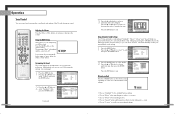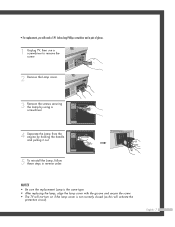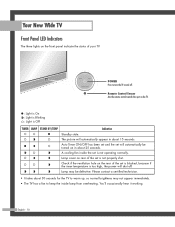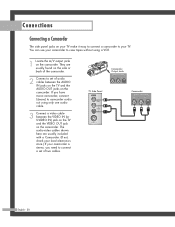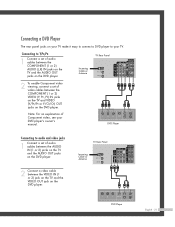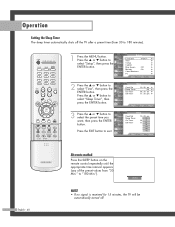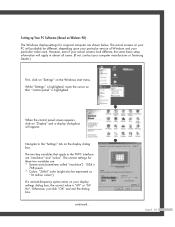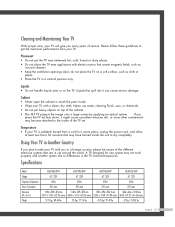Samsung HLP6163W Support Question
Find answers below for this question about Samsung HLP6163W - 61" Rear Projection TV.Need a Samsung HLP6163W manual? We have 5 online manuals for this item!
Question posted by kayladavis141 on November 19th, 2012
Tv Making A Whining Noise When I Turn It On
Current Answers
Answer #1: Posted by TVDan on November 20th, 2012 1:59 PM
it is probably the color wheel. When you first try to turn it on the fans wll come on right away. A couple seconds later the color wheel comes on. If it doesn't come up to proper speed it will stop and try again (three times total) then the set will shut down and the indicators will blink while the fans run for a couple minutes. So if the squeal stays solid from start up to shut dwn then expect a fan, if it come and goes three times then it is the color wheel.
TV Dan
Related Samsung HLP6163W Manual Pages
Samsung Knowledge Base Results
We have determined that the information below may contain an answer to this question. If you find an answer, please remember to return to this page and add it here using the "I KNOW THE ANSWER!" button above. It's that easy to earn points!-
General Support
...firmware up to 30 minutes. A brand new CD-R disc is displayed as the ...file will be connected to a compatible TV or display device. Discs that allows...new one. At the "Menu" Click the ZIP file and save it to open with the disc tray open, press and hold the info button on your Blu-ray Disc player is complete. WARNING! Turn the power on the television and make... -
General Support
...Down Arrow button below . Note that fix specific problems. Click HERE for information on DLP TV firmware updates for 2008 models. The TV displays the firmware version and in ...TV firmware updates for DLP, LCD and Plasma TVs that the LCD TV firmware updates listed on these steps: Turn on your remote. See the illustration below the Enter button. Press the Menu button on your TV... -
General Support
...Or Brightness On My SPH-M800 (Instinct) Be Adjusted? Everytime I Touch Something My SPH-M800 (Instinct) Makes A Noise, Can I Send Video From My SPH-M800 (Instinct)? How Do I Transfer MP3's To My SPH-... Alarms Camera & Does My SPH-M800 (Instinct) Support Self Portrait Mode? How Do I Turn This Off? Will The Network Automatically Update The Time On My SPH-M800 (Instinct)? How Do ...
Similar Questions
The TV has a new lamp because the old one overheated and blew. Now with the new lamp it does'nt powe...
Hi I got a Samsung HDTV monitor progressive TV model# HL-P6163W and I've been having a hard time get...
I have a samsung HLP61632 dlp tv. When I turn on the tv, it gives an error message to check fan #1. ...
Problem with the Samsung HLP6163W 61 in. Rear Projection TVPicture went black but the sound was stil...