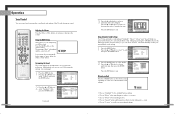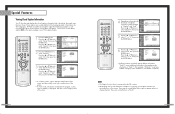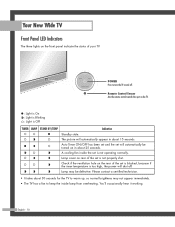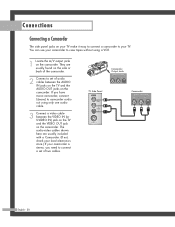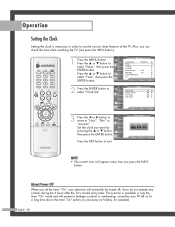Samsung HLP6163W Support Question
Find answers below for this question about Samsung HLP6163W - 61" Rear Projection TV.Need a Samsung HLP6163W manual? We have 5 online manuals for this item!
Question posted by ochoi123 on August 9th, 2013
I Got The Error Message To Check Fan #1. Which One Is Fan #1?
I have a samsung HLP61632 dlp tv. When I turn on the tv, it gives an error message to check fan #1. Whic one is fan #1?
Current Answers
Related Samsung HLP6163W Manual Pages
Samsung Knowledge Base Results
We have determined that the information below may contain an answer to this question. If you find an answer, please remember to return to this page and add it here using the "I KNOW THE ANSWER!" button above. It's that easy to earn points!-
General Support
...Jack) Phone? How Do I Delete Temporary Internet Files, Cookies & How Do I Check Available Memory On My SGH-I637 (Jack) Phone? How Do I Change The T9 ...Turn Wi-Fi On/Off, On My SGH-I637 (Jack) Phone? How Do I Assign MP3 Files As Ringtones On My SGH-I637 (Jack) Phone? How Do I Change The Menu Style On My SGH-I637 (Jack)? Can I Fix The "Forbidden" Error Message... -
General Support
.... I Occasionally See An Error Message When HotSync Starts Up That...checked to -Serial converters like the Samsung SPH-i500 or the Palm USB Connect device you are actively syncing one of your other devices. If you plug the cable into a different physical USB port on many systems and laptops. As with USB-to avoid problems during HotSync operations. I Occasionally See An Error Message... -
General Support
...to fully recharge power. Check your mobile phone's user guide regarding...cause harmful interference to radio or television reception, which the receiver is ...Skype, MSN and Yahoo Messenger Rear line-in jack and the other...within 60 seconds, the blue indicator turns to regular blinking once very 2 ...the dealer or an experienced radio/TV techniciaion for connection is disconnected the ...
Similar Questions
How To Get The Picture To Come In
Hi I got a Samsung HDTV monitor progressive TV model# HL-P6163W and I've been having a hard time get...
Hi I got a Samsung HDTV monitor progressive TV model# HL-P6163W and I've been having a hard time get...
(Posted by vonh2386 5 years ago)
Where Is Fan No. 2 Located In A Samsung Dlp Rear Projection Tv
(Posted by sccmlta 9 years ago)
How To Replace Bp31-00010b Cooling Fan In My Samsunghlp6163wx/xaa Tv
I have already removing the lamp housing cooling fan and need to know which directtion the fan shoul...
I have already removing the lamp housing cooling fan and need to know which directtion the fan shoul...
(Posted by Anonymous-117379 10 years ago)
How To Replace Fan #1 Of Samsung Hl-t5087s - 50' Rear Projection Tv
Displays check Fan #1 on the tv screen. Please illustrate location of fan # 1 and how to replace it ...
Displays check Fan #1 on the tv screen. Please illustrate location of fan # 1 and how to replace it ...
(Posted by keysgregory 11 years ago)
Problem With The Samsung Hlp6163w 61 In. Rear Projection Tv
Picture Went Black
Problem with the Samsung HLP6163W 61 in. Rear Projection TVPicture went black but the sound was stil...
Problem with the Samsung HLP6163W 61 in. Rear Projection TVPicture went black but the sound was stil...
(Posted by jtompley 12 years ago)