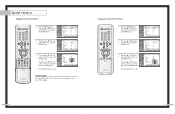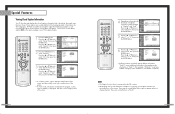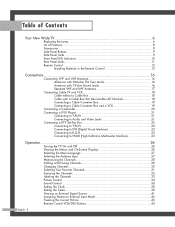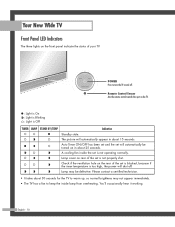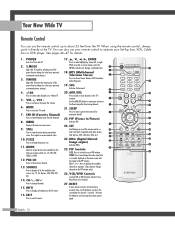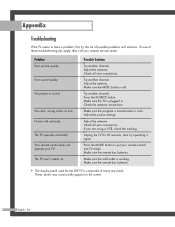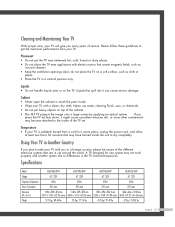Samsung HLP6163W Support Question
Find answers below for this question about Samsung HLP6163W - 61" Rear Projection TV.Need a Samsung HLP6163W manual? We have 5 online manuals for this item!
Question posted by vonh2386 on January 22nd, 2019
How To Get The Picture To Come In
Current Answers
Answer #1: Posted by BusterDoogen on January 22nd, 2019 9:58 AM
I hope this is helpful to you!
Please respond to my effort to provide you with the best possible solution by using the "Acceptable Solution" and/or the "Helpful" buttons when the answer has proven to be helpful. Please feel free to submit further info for your question, if a solution was not provided. I appreciate the opportunity to serve you!
Related Samsung HLP6163W Manual Pages
Samsung Knowledge Base Results
We have determined that the information below may contain an answer to this question. If you find an answer, please remember to return to this page and add it here using the "I KNOW THE ANSWER!" button above. It's that easy to earn points!-
General Support
...TVs come with your TV say to get a bottle of ScreenClean on -line stores that the instructions say otherwise, and only use water unless the instructions that came with a microfiber cloth that does not work, spray ScreenClean or another screen cleaner solution onto the cloth. If that you begin. LCD TV... too hard. Clean the frame of the TV that sell monitors or TVs. clean... -
General Support
... 2005 LN-R, 2004 LT-P, or earlier Samsung LCD TVs accept a 1080p television Note: For the information about the display resolutions of their model numbers (for example, LN-T40 61 F, LN-T40 65 F) accept a 1080p television signal through the PC input. Do Any Samsung LCD TVs Accept A 1080p Signal? 2009 LNxx B For the 2009 LCD... -
Using Anynet+ With A Home Theater SAMSUNG
...the rear of the Anynet+ television (LN40A750) in this case the home theater), we are the same for all of how to connect an Anynet+ TV to an Anynet+ home theater using specific models in on the TV and ...; an optical cable from the Digital Audio Out on the back of the TV to HDMI 1 on the rear of the Anynet+ Television (LN40A750) HDMI When you need an HDMI cable and a...
Similar Questions
The TV has a new lamp because the old one overheated and blew. Now with the new lamp it does'nt powe...
The TV turns on but there is no picture. The lamp turns on & both fans run. There is no noises c...
Problem with the Samsung HLP6163W 61 in. Rear Projection TVPicture went black but the sound was stil...