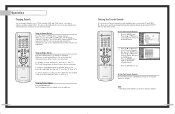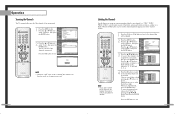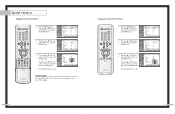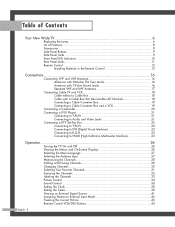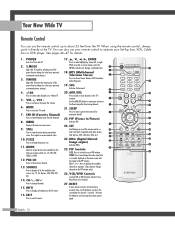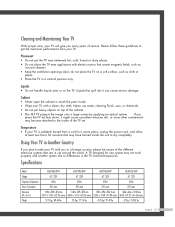Samsung HLP6163W Support Question
Find answers below for this question about Samsung HLP6163W - 61" Rear Projection TV.Need a Samsung HLP6163W manual? We have 5 online manuals for this item!
Current Answers
Related Samsung HLP6163W Manual Pages
Samsung Knowledge Base Results
We have determined that the information below may contain an answer to this question. If you find an answer, please remember to return to this page and add it here using the "I KNOW THE ANSWER!" button above. It's that easy to earn points!-
Using Anynet+ With A Home Theater SAMSUNG
... HT-AS720ST Home Theater Receiver and an LN40A750 LCD Television. Product : Televisions > Optical out on the rear of the Anynet+ television (LN40A750) in this explanation, the connections are the same for all of the Anynet+ Home Theater (HT-AS720ST) LED TV 2318. Connecting An Anynet+ TV To An Anynet+ Home Theater Below is labeled with... -
General Support
... The native resolution of the following HLR and HLS series DLP TVs is 1920x1080: HL-R5668W HL-R5078W HL-S5087 HL-S5678 HL-R5688W HL-R5678W HL-S5687 HL-S6178 HL-R6168W HL-R6178W HL-S6187 HL-S7178 HL-R6768W HL-R7178W HL-S5078 HL-S5679 Older DLP TVs The native resolution of the following HLR and HLS series DLP TVs is 1280x720. HL-S4666 The native resolution of all Samsung... -
General Support
... a source on and turning off Game Mode. To turn on and use Game Mode on an HL-T DLP TV, follow the steps below . How Do You Use Game Mode? 2007 Samsung HL-T DLP TVs All 2007 Samsung HL-T DLP TVs have set to an input source on which Game Mode functions. On many older DLP...
Similar Questions
Samsung Hln617w - 61' Rear Projection Tv, Does Not Power Up.......?
The TV has a new lamp because the old one overheated and blew. Now with the new lamp it does'nt powe...
The TV has a new lamp because the old one overheated and blew. Now with the new lamp it does'nt powe...
(Posted by nathankanawyer 3 years ago)
How To Get The Picture To Come In
Hi I got a Samsung HDTV monitor progressive TV model# HL-P6163W and I've been having a hard time get...
Hi I got a Samsung HDTV monitor progressive TV model# HL-P6163W and I've been having a hard time get...
(Posted by vonh2386 5 years ago)
What Is The Correct Replacement Ballast For Samsung 61' Rear Projection Tv? Mode
(Posted by Karlr1968 9 years ago)
The Tv Turns On But Not Picture. The Lamp Lights & The Fans Are Running,
The TV turns on but there is no picture. The lamp turns on & both fans run. There is no noises c...
The TV turns on but there is no picture. The lamp turns on & both fans run. There is no noises c...
(Posted by nuffsaid 12 years ago)
Problem With The Samsung Hlp6163w 61 In. Rear Projection Tv
Picture Went Black
Problem with the Samsung HLP6163W 61 in. Rear Projection TVPicture went black but the sound was stil...
Problem with the Samsung HLP6163W 61 in. Rear Projection TVPicture went black but the sound was stil...
(Posted by jtompley 12 years ago)