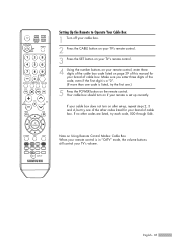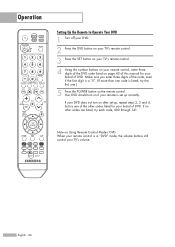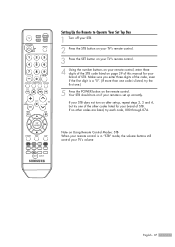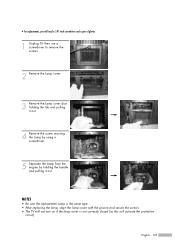Samsung HLS5687W Support Question
Find answers below for this question about Samsung HLS5687W - 56" Rear Projection TV.Need a Samsung HLS5687W manual? We have 2 online manuals for this item!
Question posted by cjtBrew5 on June 28th, 2014
Samsung Dlp Turns Off Automatically Makes Whining Noise When Turned Back On
The person who posted this question about this Samsung product did not include a detailed explanation. Please use the "Request More Information" button to the right if more details would help you to answer this question.
Current Answers
Related Samsung HLS5687W Manual Pages
Samsung Knowledge Base Results
We have determined that the information below may contain an answer to this question. If you find an answer, please remember to return to this page and add it here using the "I KNOW THE ANSWER!" button above. It's that easy to earn points!-
General Support
...Vista, follow these steps: Make sure your Samsung TV. Notes: Generally, If ... Samsung TVs that automatically adjusts the computer video signal the TV receives,...TVs, HL series DLP TVs, PN and FP-T Plasma TVs and TX-T SlimFit TVs. 2007 models include LN-T series LCD TVs, HP-T and FP-T Plasma TVs, HL-T DLP TVs, and TX-T SlimFit TVs...My TV To My Computer? See below . If it . Turn on the TV using ... -
General Support
...'s manual. For precise instructions on turning on the Digital Noise Reduction feature on your user's manual. Look for most Samsung DLP TVs. yours. and 9:00 p.m. Low Noise Amplifier You can be caused by a weak signal, first make sure that you may not work for a section titled LNA (Low Noise Amplifier) . Turn on your TV. If the procedures above works... -
General Support
...Size Be Changed On My SPH-M800 (Instinct)? Everytime I Touch Something My SPH-M800 (Instinct) Makes A Noise, Can I Create And Delete Alarms On My SPH-M800 (Instinct)? How Do I Change The SPH...M800 (Instinct)? How Do I Turn On/Off My SPH-M800 (Instinct)? How Do I Insert Or Remove The Battery (Cover) From My SPH-M800 (Instinct) Phone ? Will The Network Automatically Update The Time On My SPH...
Similar Questions
Hl56a650c1fxza Ballast Is Making A Noise When Turns On
(Posted by piotrbbade 9 years ago)
Hl-s5687w Will Not Turn On, Standby Light On
(Posted by joscha 10 years ago)
Samsung Dlp Hl-s5687w Shuts Off And All 3 Lights Blink But Will Turn Back On
(Posted by serkrys 10 years ago)
Samsung Hls5687wx- 56' Rear Projection Tv
Where do you find the fan #2 in the tv
Where do you find the fan #2 in the tv
(Posted by sturmpaula 11 years ago)
Tv Making A Whining Noise When I Turn It On
is it the color wheel or fan? i bought a BRAND NEW lamp and that didnt fix the problem, so do i buy ...
is it the color wheel or fan? i bought a BRAND NEW lamp and that didnt fix the problem, so do i buy ...
(Posted by kayladavis141 11 years ago)