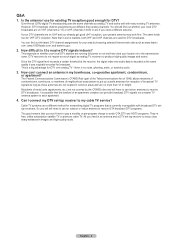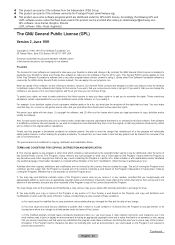Samsung HL56A650 Support Question
Find answers below for this question about Samsung HL56A650 - 56" Rear Projection TV.Need a Samsung HL56A650 manual? We have 2 online manuals for this item!
Question posted by piotrbbade on July 9th, 2014
Hl56a650c1fxza Ballast Is Making A Noise When Turns On
The person who posted this question about this Samsung product did not include a detailed explanation. Please use the "Request More Information" button to the right if more details would help you to answer this question.
Current Answers
Related Samsung HL56A650 Manual Pages
Samsung Knowledge Base Results
We have determined that the information below may contain an answer to this question. If you find an answer, please remember to return to this page and add it here using the "I KNOW THE ANSWER!" button above. It's that easy to earn points!-
General Support
... necessary to the preferred setting and press the OK key when completed. On The SCH-A790 How Do I Configure The Phone So It Does Not Make Noise When Using The Keypad? On The SCH-A790 How Do I Configure The Phone So It Does Not... -
How To Turn On Your Camera's Front Screen LCD SAMSUNG
... the display icon located on . You can make. Front Display. Compact > With child mode you can keep small children's attention through built-in animations that captures those special expressions only kids can perfectly frame yourself in the shot. Product : Digital Cameras > Turn on Your Front LCD Screen Through the Menu... -
General Support
...Delete Downloaded Content On My SCH-A790? Do I Use Call Waiting On My SCH-A790? Do I Turn Off Message Alerts While My SCH-A790 Is In Silent Mode? Do I Delete Videos Taken With My SCH...On My SCH-A790? My SCH-A790 Support Speed Dial? Do I Configure The Phone So It Does Not Make Noise When Using The Keypad? Messaging Settings & What Is Viewfinder And How Do I Change Camera Menu Options ...
Similar Questions
Hello I Need A Service Manual For Samsung Dlp Tv Model Number Hl56a650c1f
Looking For Service Manual For Samsung Dlp Tv Model Number Hl56a650c1f
Looking For Service Manual For Samsung Dlp Tv Model Number Hl56a650c1f
(Posted by tvguygodfrey 4 years ago)
How To Change The Ballast On My Samsung 56 Dlp Tv
(Posted by djamissy 9 years ago)
Will Sound Go Out If Lamp Is Bad On Samsung Rear Projection
(Posted by drmwjbal 9 years ago)
Making Noise, Standby/temp Light On, Blank Screen
My tv won't turn on anymore, it's been making a bad noise, I think it's the fan. The standby/temp li...
My tv won't turn on anymore, it's been making a bad noise, I think it's the fan. The standby/temp li...
(Posted by Sarastrrs 10 years ago)
Samsung Hls5687wx- 56' Rear Projection Tv
Where do you find the fan #2 in the tv
Where do you find the fan #2 in the tv
(Posted by sturmpaula 11 years ago)