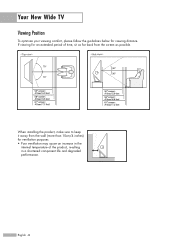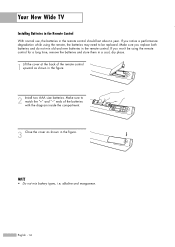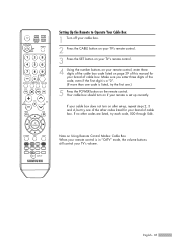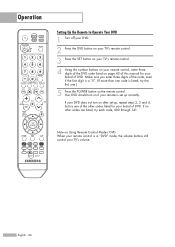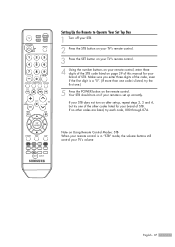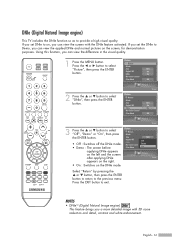Samsung HLS6187W Support Question
Find answers below for this question about Samsung HLS6187W - 61" Rear Projection TV.Need a Samsung HLS6187W manual? We have 2 online manuals for this item!
Question posted by Sarastrrs on October 22nd, 2013
Making Noise, Standby/temp Light On, Blank Screen
My tv won't turn on anymore, it's been making a bad noise, I think it's the fan. The standby/temp light keeps coming but the tv won't turn on
Current Answers
Related Samsung HLS6187W Manual Pages
Samsung Knowledge Base Results
We have determined that the information below may contain an answer to this question. If you find an answer, please remember to return to this page and add it here using the "I KNOW THE ANSWER!" button above. It's that easy to earn points!-
General Support
... the default drivers provided in the Monitor settings area, click the Screen refresh rate drop down list. Turn on the Display Settings window. Click the Settings tab in the PC Display section of your TV. On the Monitor tab, in Windows. The monitor blanks out, then redisplays with computers running Windows 98, 2000... -
How To Use Easy Setup SAMSUNG
... Use Easy Setup Using Easy Setup Easy Setup is finished" A prompt appears with the message "Follow the guide to make sure your IR blaster cable is off . To turn on the TV screen. prompt appears asking wheher you satisfied with the DVD recorder whether the recorder is off . Use the Up... -
General Support
...Standby Blink slowly once per second. The device does not support the "remote control" Consult the dealer or an experienced radio/TV techniciaion for car to car to office to radio or television...Bluetooth AV Transmitter, please make calls. The Bluetooth audio connection between the equipment and receiver. Charging Light is on Recharging Complete Light is on the device...
Similar Questions
Samsung Hln617w - 61' Rear Projection Tv, Does Not Power Up.......?
The TV has a new lamp because the old one overheated and blew. Now with the new lamp it does'nt powe...
The TV has a new lamp because the old one overheated and blew. Now with the new lamp it does'nt powe...
(Posted by nathankanawyer 3 years ago)
What Is The Correct Replacement Ballast For Samsung 61' Rear Projection Tv? Mode
(Posted by Karlr1968 9 years ago)
Samsung Hl-s6187w Bulb Won't Turn On
(Posted by JAKNErsl 9 years ago)
Color Bleed At Edge Of Screen Pck5315r Rear Proj Tv
The colors on this tv bleed out at the edges where you can't see detail. The edges are also distorte...
The colors on this tv bleed out at the edges where you can't see detail. The edges are also distorte...
(Posted by dustywhiterock 10 years ago)
Need A Diagram For Installing Samsung Hl-s6187w 61 Dlp Rear Projection Tv Power
(Posted by Washdog2001 11 years ago)