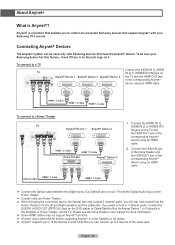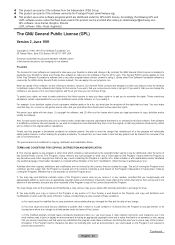Samsung HL56A650 Support Question
Find answers below for this question about Samsung HL56A650 - 56" Rear Projection TV.Need a Samsung HL56A650 manual? We have 2 online manuals for this item!
Question posted by drmwjbal on July 28th, 2014
Will Sound Go Out If Lamp Is Bad On Samsung Rear Projection
The person who posted this question about this Samsung product did not include a detailed explanation. Please use the "Request More Information" button to the right if more details would help you to answer this question.
Current Answers
Related Samsung HL56A650 Manual Pages
Samsung Knowledge Base Results
We have determined that the information below may contain an answer to this question. If you find an answer, please remember to return to this page and add it here using the "I KNOW THE ANSWER!" button above. It's that easy to earn points!-
General Support
... 9 p.m. and this problem for assistance. In many setups, the television signal comes into your TV - Consequently, the audio portion of the signal is set top box video output is rare among other kinds of TVs or TVs not attached to resolve the sound synch problem. Check your HTS or stereo user's manual to... -
How To Change The Lamp In Your DLP TV SAMSUNG
DLP TV STEP 4. Unscrew the Lamp Cover Screws Using a screwdriver, unscrew the four screws holding the lamp cover in place. 33640. How To Clean Fingerprints And Other Greasy Smudges Off Of Your TV Screen Product : Televisions > Checking Your TV Firmware Version 33658. -
Using Anynet+ With A Home Theater SAMSUNG
...-AS720ST Home Theater Receiver and an LN40A750 LCD Television. Product : Televisions > Optical out on the rear of the Anynet+ Home Theater (HT-AS720ST) To connect a television and home theater with the Anynet+ function. LED TV 2318. HDMI connections on the rear of the Anynet+ Television (LN40750) connections on the rear of the Anynet+ Home Theater (HT-AS720ST...
Similar Questions
Hello I Need A Service Manual For Samsung Dlp Tv Model Number Hl56a650c1f
Looking For Service Manual For Samsung Dlp Tv Model Number Hl56a650c1f
Looking For Service Manual For Samsung Dlp Tv Model Number Hl56a650c1f
(Posted by tvguygodfrey 4 years ago)
Can Dlp Lamp Affect Sound & Picture
(Posted by beanoo 10 years ago)
We Have Replaced The Lamp And All Fans Are Working Yet Tv Is Still Turning Off
We have replaced the lamp and all fans are working yet tv is still turning off After being on for mo...
We have replaced the lamp and all fans are working yet tv is still turning off After being on for mo...
(Posted by Tmills72904 10 years ago)
Samsung Hls5065w - 50' Rear Proj Tv Powers Off
After replacing the bulb twice from samsung dealer and replacing color wheel due to loud grinding no...
After replacing the bulb twice from samsung dealer and replacing color wheel due to loud grinding no...
(Posted by taday1 12 years ago)
Lamp Light Blinks, No Sound Or Picture, Have To Unplug To Turn Off #hl56a650c1f
(Posted by rbixler 14 years ago)