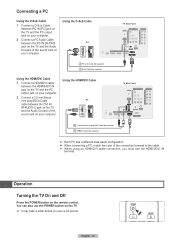Samsung HL56A650 Support Question
Find answers below for this question about Samsung HL56A650 - 56" Rear Projection TV.Need a Samsung HL56A650 manual? We have 2 online manuals for this item!
Question posted by beanoo on April 20th, 2014
Can Dlp Lamp Affect Sound & Picture
The person who posted this question about this Samsung product did not include a detailed explanation. Please use the "Request More Information" button to the right if more details would help you to answer this question.
Current Answers
Related Samsung HL56A650 Manual Pages
Samsung Knowledge Base Results
We have determined that the information below may contain an answer to this question. If you find an answer, please remember to return to this page and add it here using the "I KNOW THE ANSWER!" button above. It's that easy to earn points!-
General Support
... Synch With The Picture. Solutions for this can be able to an HTS or stereo. If you do not have either a DLP TV or a TV connected to adjust the audio delay device so that you may be synched by adjusting the sound synch function in synch. In many setups, the television signal comes into... -
How To Change The Lamp In Your DLP TV SAMSUNG
... Greasy Smudges Off Of Your TV Screen WARNING: DLP lamps get extremely hot when operating. Checking Your TV Firmware Version 33658. You must let the lamp cool sufficiently before replacing it , and let the lamp cool for at least 30 minutes before replacing the lamp. Turn Off Your TV Turn off your DLP TV, unplug it . DLP TV STEP 2. Product : Televisions > -
General Support
...;on hand when you call Samsung Customer Care at 1-800-Samsung (1-800-726-7864) to arrange for warranty information and procedures. How Long Does The DLP Lamp Last? Related Articles: Can I Replace The Lamp On My DLP TV And How Much Will It Cost? Have the model number and serial number of purchase for your...
Similar Questions
56 Dlp Lamp Will Not Come On
(Posted by beejbozica 9 years ago)
Will Sound Go Out If Lamp Is Bad On Samsung Rear Projection
(Posted by drmwjbal 9 years ago)
My Hl-s6187w Has Lamp But No Picture. No Wheel Spin Up 'bring Sound' Either
Lamp comes on but no picture. There is usually a sound when the color wheel comes up to speed. The o...
Lamp comes on but no picture. There is usually a sound when the color wheel comes up to speed. The o...
(Posted by bvicari50 10 years ago)
Samsung Hls5687wx- 56' Rear Projection Tv
Where do you find the fan #2 in the tv
Where do you find the fan #2 in the tv
(Posted by sturmpaula 11 years ago)
I Have A Samsung Dlp Hl56a650c1fxza Hdtv....my Picture Is Really Dark?
I have a Samsung DLP HL56A650C1FXZA HDTV..My pictur is really dark?I have my contrast and brightness...
I have a Samsung DLP HL56A650C1FXZA HDTV..My pictur is really dark?I have my contrast and brightness...
(Posted by Anthony099 13 years ago)