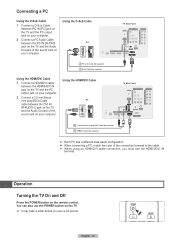Samsung HL56A650 Support Question
Find answers below for this question about Samsung HL56A650 - 56" Rear Projection TV.Need a Samsung HL56A650 manual? We have 2 online manuals for this item!
Question posted by rbixler on April 15th, 2010
Lamp Light Blinks, No Sound Or Picture, Have To Unplug To Turn Off #hl56a650c1f
The person who posted this question about this Samsung product did not include a detailed explanation. Please use the "Request More Information" button to the right if more details would help you to answer this question.
Current Answers
Answer #1: Posted by KCSylvya on September 24th, 2010 11:52 AM
I've got this tv for 18 months, then one evening it just turned off and then back on for a few seconds and then cut back off and buzz twice On my tv it was 3 things. One was dust. Ibought a can of compressed air and blew it out real good(careful around color wheel, delicate part). Two, I found that bad brown resistor (the big one right behind the power wires) and I replaced the ballast. I also took the old ballast and simply smashed the top of the bad resistor back down and then sometimes the tv would work for up to 5 hours. And three, I got AN ORIGINAL REPLACEMENT BULB! When I tested the other replacement lamps with the bad ballast, because they were all aftermarket, they wouldnt work,BUT! when I put in the old original bulb, tv would stay on for a while. Ordered parts BP47-00043A for ballast and part BP96-01653A PHI/389S on Monday, parts arrived on Wednsday, was watching tv Wednsday night. So far everything is like brand new again with that blinding picture!
Related Samsung HL56A650 Manual Pages
Samsung Knowledge Base Results
We have determined that the information below may contain an answer to this question. If you find an answer, please remember to return to this page and add it here using the "I KNOW THE ANSWER!" button above. It's that easy to earn points!-
General Support
...sound beeps and the indicator light flashes red. Certification and Safety approvals FCC FCC ID: A3LWEP700 This device complies with other devices that are speaking cannot hear you fully charge the battery before the headset automatically turns... your phone. Try connecting after blinking. The headset does not fully charge. Depending on . Turning the headset on your phone user... -
How To Connect A Home Theater System (Analog) SAMSUNG
... your speakers to the HTS and turn this step. Product : Televisions > the [Down Arrow] to highlight On, and then press [Enter]. [Exit] to return to eliminate echo. SCH-I920 - Note: The HTS remote has a button that simulates surround sound. The Main Menu appears. to the TV picture. The sound is now coming out of your... -
General Support
...or off the headset after blinking. with your phone, search for the first time, it turns on or off. When you... signals that the person with a phone without requesting a PIN. The sound is a registered trademark of the first phone. Wipe it was performed...from the power outlet and the headset when the indicator light changes to turn the microphone on or off , press and hold ...
Similar Questions
61 Samsung Hl-s6165w Lamp Light Blinks Tv Won't Turn On
(Posted by mugBRo 9 years ago)
Samsung Model Hl56a650c1fxza Wont Come On Lamp Light Blinks
(Posted by tech5ajbl 10 years ago)
Samsung Tv Picture Wont Come On Lamp Light Blinks Then Standby Light Is Lit
(Posted by EKsurel 10 years ago)
Tv Was Working But No Pic. Changed Lamp. Now Lamp Light Blinks 3 Sec & Shuts Off
Hi, I had this same problem last year &after replacing the lamp it worked fine. This time it won...
Hi, I had this same problem last year &after replacing the lamp it worked fine. This time it won...
(Posted by jeffjse 12 years ago)
I Have Three Red Green Green Lights Blinking And No Picture Or Sound.
If the DLP bulb needs to be replaced indicated by the three blinking lights, will I not have sound a...
If the DLP bulb needs to be replaced indicated by the three blinking lights, will I not have sound a...
(Posted by lanceandgwen1 12 years ago)