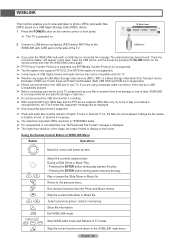Samsung HL56A650 Support Question
Find answers below for this question about Samsung HL56A650 - 56" Rear Projection TV.Need a Samsung HL56A650 manual? We have 2 online manuals for this item!
Question posted by djamissy on August 25th, 2014
How To Change The Ballast On My Samsung 56 Dlp Tv
The person who posted this question about this Samsung product did not include a detailed explanation. Please use the "Request More Information" button to the right if more details would help you to answer this question.
Current Answers
Related Samsung HL56A650 Manual Pages
Samsung Knowledge Base Results
We have determined that the information below may contain an answer to this question. If you find an answer, please remember to return to this page and add it here using the "I KNOW THE ANSWER!" button above. It's that easy to earn points!-
General Support
... select Reset. For additional assistance, or to exit the Menu. How Do I Fix The Color On My DLP TV? For instructions on hand when you change the setting for example, you select the Dynamic picture mode, and change the contrast setting, you call Samsung Customer Care at 1-800-Samsung (1-800-726-7864). If, for... -
General Support
... Mode is only available if you have Game Mode. Method I To make Game Mode accessible, change the source to an input source on which Game Mode does not function. On many older DLP TVs, Game Mode is grayed out and inaccessible, it means that you have set to a source on which... -
How to Clear Jam Inside the Printer for CLP-510/510N SAMSUNG
How to Clear Paper Jams CLP-300/300N 348. How To Change The Lamp In Your DLP TV How to Clear Jam Inside the Printer for CLP-510/510N Using the handle, open the right cover Using the handle, open the right cover. 611. CLP-510N 349. Product : Printers & Multifunction > Color Laser Printers >
Similar Questions
Hello I Need A Service Manual For Samsung Dlp Tv Model Number Hl56a650c1f
Looking For Service Manual For Samsung Dlp Tv Model Number Hl56a650c1f
Looking For Service Manual For Samsung Dlp Tv Model Number Hl56a650c1f
(Posted by tvguygodfrey 4 years ago)
Is It Normal For Blinking Green Lights On My 3d Dlp Tv
(Posted by jochri 10 years ago)
Why Is The Picture Not Showing Up On My 56 Inch Samsung Dlp Tv?
(Posted by zonrag 10 years ago)
Samsung Hls5687wx- 56' Rear Projection Tv
Where do you find the fan #2 in the tv
Where do you find the fan #2 in the tv
(Posted by sturmpaula 11 years ago)
My 56 Dlp Tv Hlt5675sx/xaa Does Not Turn On . Only The Front Lights Blink
(Posted by keithr 13 years ago)