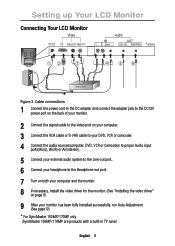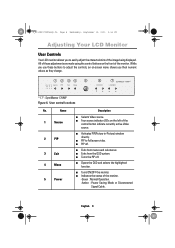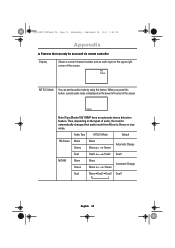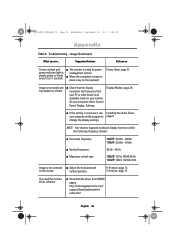Samsung 170MP Support Question
Find answers below for this question about Samsung 170MP - SyncMaster 170 MP.Need a Samsung 170MP manual? We have 5 online manuals for this item!
Question posted by Anonymous-26503 on April 8th, 2011
Not Hooking Up With My Mac Mini
The person who posted this question about this Samsung product did not include a detailed explanation. Please use the "Request More Information" button to the right if more details would help you to answer this question.
Current Answers
Related Samsung 170MP Manual Pages
Samsung Knowledge Base Results
We have determined that the information below may contain an answer to this question. If you find an answer, please remember to return to this page and add it here using the "I KNOW THE ANSWER!" button above. It's that easy to earn points!-
General Support
...see what resolutions are available on the model. Are Samsung LCD TVs That Can Be Used As Computer Monitors Mac Compatible? If you do not have your users manual. Samsung LCD TVs will work with the iMac... LCD TV can be used as : The video card in your user manual you may need a Mini-DVI to VGA or Mini-DVI to DVI adapter to connect the computer to the download center. Your TV has a... -
General Support
...only jack, you would usually connect to Your Windows Computer Below are also compatible with a mini-stereo plug on both ends and connect the Audio Out jack on the back of your TV... the default drivers provided in the Monitor settings area, click the Screen refresh rate drop down list. For information about using your LCD TV with your Mac, For information about using the Windows... -
General Support
... only jack, you are off. Samsung's 2005 and 2006 TVs do not need a Mini-DVI to VGA or Mini-DVI to DVI adapter to connect the computer to the DVI-D In jack on your computer... the display if necessary using a DVI-D cable. Are Samsung DLP TVs That Can Be Used As Computer Monitors Mac Compatible? Getting The Best Video For the best video on some models, 1920x1080. Click OK....
Similar Questions
A Remote Control For A Tv Monitor Syncmaster 170 Mp I own a TV monitor
I own a TV monitor SyncMaster 170 mp but still do not know if any remote control of the brand Samsun...
I own a TV monitor SyncMaster 170 mp but still do not know if any remote control of the brand Samsun...
(Posted by advip7 8 years ago)
How To Connect Syncmaster P2570hd To A Mac Mini
(Posted by tomkbrenda 9 years ago)
Samsung Syncmaster 21.6 Monitor
The mflicker does a lot of flickering & then goes completely black when turning on the computer ...
The mflicker does a lot of flickering & then goes completely black when turning on the computer ...
(Posted by lahonna 11 years ago)
Locate Download Driver For Samsung Syncmaster 19' Lcd Monitor Ls19mewsfy/xaa
I have lost the installation disc and it is probably out of date now that I am using a new OS. But, ...
I have lost the installation disc and it is probably out of date now that I am using a new OS. But, ...
(Posted by coles 11 years ago)
Samsung Syncmaster E2020 Lcd Monitor Does Not Turn On
The E2020 LCD monitor has worked fine with no signs of deterioration but now does not turn on. It wa...
The E2020 LCD monitor has worked fine with no signs of deterioration but now does not turn on. It wa...
(Posted by normanpilkington 12 years ago)