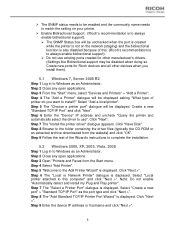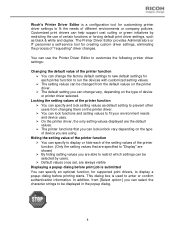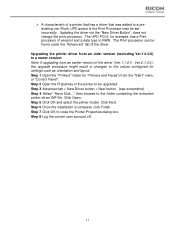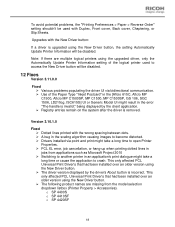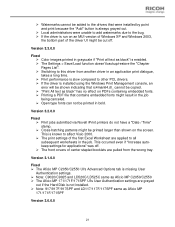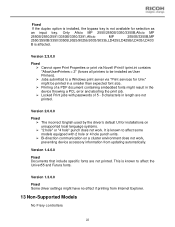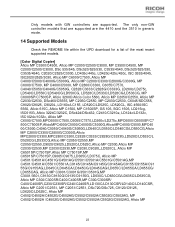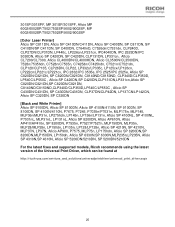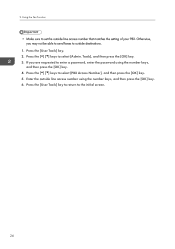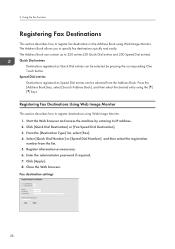Ricoh Aficio SP 3500SF Support Question
Find answers below for this question about Ricoh Aficio SP 3500SF.Need a Ricoh Aficio SP 3500SF manual? We have 2 online manuals for this item!
Question posted by janetfleming2 on June 3rd, 2013
Faxing
We followed the instructions on our Ricoh ficio SP 3500SF and ran the phone line through the printer so we can fax, but now the phone is not reading that it "has a line".
Current Answers
Answer #1: Posted by freginold on June 4th, 2013 6:35 AM
Hi, when you plug the phone line from the wall jack into the copier, make sure you are plugging it into the port labeled "LINE" and not the port labeled "TEL." You can verify that the line is good and plugged in correctly but pressing the On Hook button on the fax screen; you should hear a dial tone (as long as the volume hasn't been turned down).
Related Ricoh Aficio SP 3500SF Manual Pages
Similar Questions
Ricoh Aficio Sp 1000sf When It Displays Printer Error Fuser Temp. ?
(Posted by Kirsmi 9 years ago)
Transmitting Different Faxes To Diffferent Destinations Without Waiting
Is it possible to load memory with several different faxes to different destinations at one time - w...
Is it possible to load memory with several different faxes to different destinations at one time - w...
(Posted by evhochberg 11 years ago)
My Ricoh Fax 4430l Reads Paper Jam But Does Not Have Any Paper Jammed.
Hello, I have a 4430L fax and I often get a paper jam error. After opening all of the compartments:...
Hello, I have a 4430L fax and I often get a paper jam error. After opening all of the compartments:...
(Posted by celestemccullough 12 years ago)