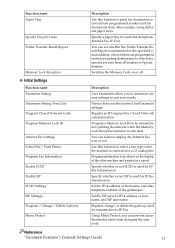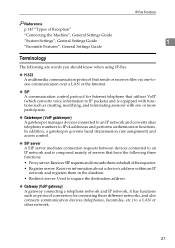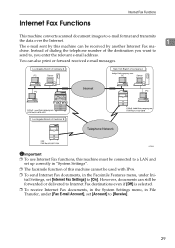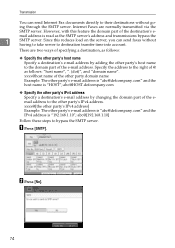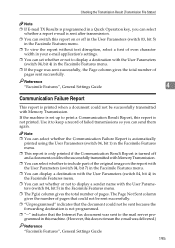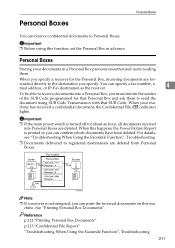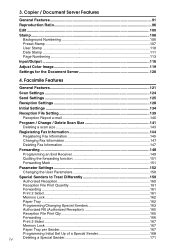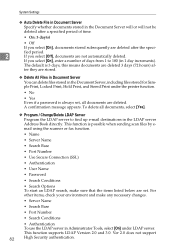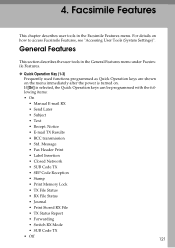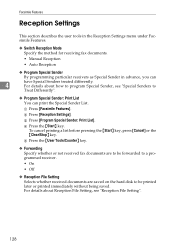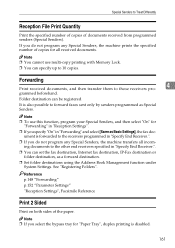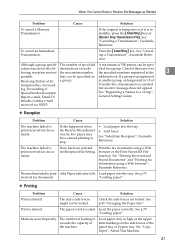Ricoh Aficio MP C3500 Support Question
Find answers below for this question about Ricoh Aficio MP C3500.Need a Ricoh Aficio MP C3500 manual? We have 9 online manuals for this item!
Question posted by trdb on October 20th, 2014
How To Forward Faxes To Email Ricoh C3500
The person who posted this question about this Ricoh product did not include a detailed explanation. Please use the "Request More Information" button to the right if more details would help you to answer this question.
Current Answers
Answer #1: Posted by waelsaidani1 on October 20th, 2014 6:05 AM
Hello follow instructions here: http://support.ricoh.com/bb_v1oi/pub_e/oi_view/0001036/0001036377/view/fax/unv/0158.htm
Related Ricoh Aficio MP C3500 Manual Pages
Similar Questions
How To Setup Fax Forwarding To Email?
Hi i just want to ask for the step by step procedure on how to configure fax forwarding to email. I ...
Hi i just want to ask for the step by step procedure on how to configure fax forwarding to email. I ...
(Posted by garma22513 9 years ago)
How To Receive Faxes Via Email On My Ricoh Aficio Mp C3500 Pcl5c
(Posted by oswi 10 years ago)
Forward Fax To Email Address Directly Without Printing.
how to forward fax to email address directly without printing.
how to forward fax to email address directly without printing.
(Posted by sabrinayu 11 years ago)