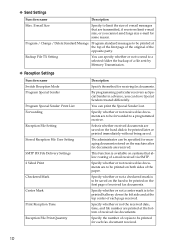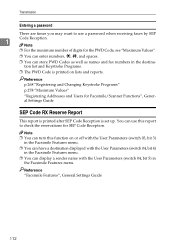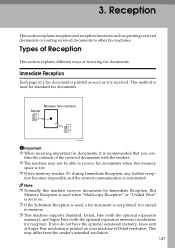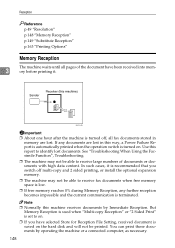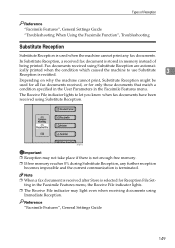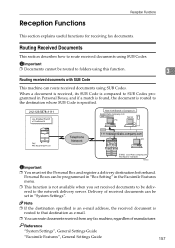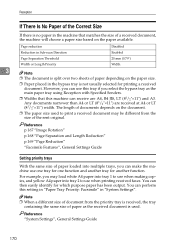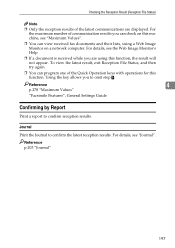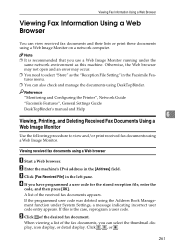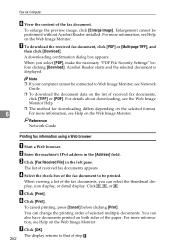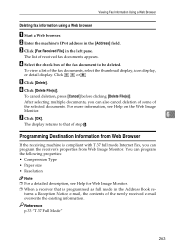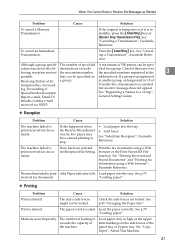Ricoh Aficio MP C3500 Support Question
Find answers below for this question about Ricoh Aficio MP C3500.Need a Ricoh Aficio MP C3500 manual? We have 9 online manuals for this item!
Question posted by oswi on February 20th, 2014
How To Receive Faxes Via Email On My Ricoh Aficio Mp C3500 Pcl5c
Current Answers
Answer #1: Posted by freginold on April 22nd, 2014 4:57 PM
- How to set up scan to email on a Ricoh Aficio MP series copier
Once you've set up the SMTP information, go to User Tools/Counter > Facsimile Features and look for the Forwarding option. Set it to On, and select your email address from the list of destinations shown. If you haven't added your email address to the address book, you will need to do that first before enabling fax forwarding. You can find instructions for adding an email address here:
- How to add an email address to a Ricoh Aficio MP series copier
Related Ricoh Aficio MP C3500 Manual Pages
Similar Questions
How can i update the Firmware for Ricoh Aficio MP C3500? I can´t find theFirmware. Who know ...