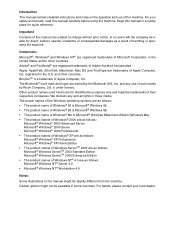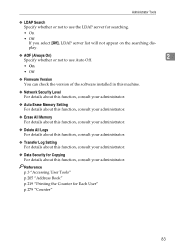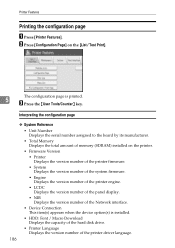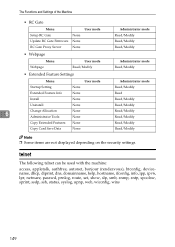Ricoh Aficio MP C3500 Support Question
Find answers below for this question about Ricoh Aficio MP C3500.Need a Ricoh Aficio MP C3500 manual? We have 9 online manuals for this item!
Question posted by mame2012 on October 11th, 2012
Firmware For Ricoh Aficio Mp C3500?
How can i update the Firmware for Ricoh Aficio MP C3500?
I can´t find theFirmware.
Who know a Site to download the Firmware?
Current Answers
Answer #1: Posted by freginold on October 11th, 2012 3:37 AM
Hi, Ricoh firmware can be found online at Ricoh's Technology Solutions Resource Center, but only Ricoh technicians with a valid Ricoh ID are able to log into the site.
Related Ricoh Aficio MP C3500 Manual Pages
Similar Questions
How To Change User Code Ricoh Aficio Mp C3500 Using Web Interface
(Posted by uhdfdadd 10 years ago)
How To Update The Address Book In A Ricoh Aficio Mp C3500
(Posted by rosllee5 10 years ago)
How To Set Up A Scan To Folder On A Ricoh Color Multifunction Aficio Mp C3500
(Posted by titoRall 10 years ago)
Aficio Mp C3500 Scanner Is Not Working, Won't Scan.
Our Aficio MP C3500 scanner is not scanning, how can I get it to work?
Our Aficio MP C3500 scanner is not scanning, how can I get it to work?
(Posted by mlengquistfpc 11 years ago)