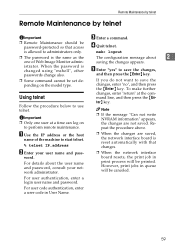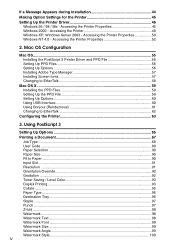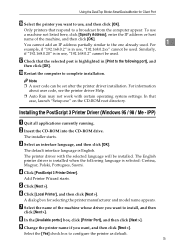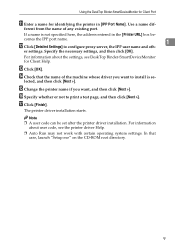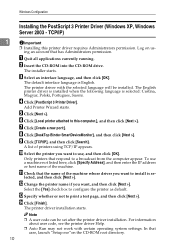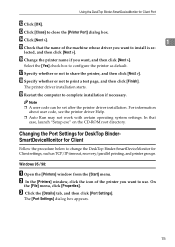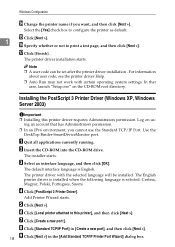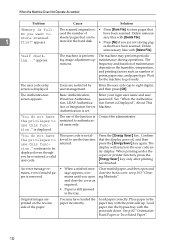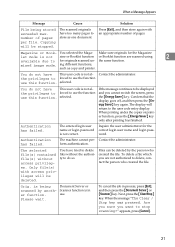Ricoh Aficio MP C3500 Support Question
Find answers below for this question about Ricoh Aficio MP C3500.Need a Ricoh Aficio MP C3500 manual? We have 9 online manuals for this item!
Question posted by uhdfdadd on December 26th, 2013
How To Change User Code Ricoh Aficio Mp C3500 Using Web Interface
The person who posted this question about this Ricoh product did not include a detailed explanation. Please use the "Request More Information" button to the right if more details would help you to answer this question.
Current Answers
Answer #1: Posted by freginold on February 16th, 2014 5:42 PM
Hi, first you'll need to open a web browser and go to your C3500's IP address to get to the web image monitor. If you don't know the IP address, you can find it listed on the config page. (Instructions to print the config page can be found here.)
Click on the Login link in the upper right corner, and enter the username and password to access the administrative portion of the web image monitor. If you don't know the username and password, contact your network administrator or machine administrator.
Once you've logged in, click on the Address Book link on the left side of the page. From the address book, select the user whose code you want to change, then change the user code and click on OK or Save to save the change.
Click on the Login link in the upper right corner, and enter the username and password to access the administrative portion of the web image monitor. If you don't know the username and password, contact your network administrator or machine administrator.
Once you've logged in, click on the Address Book link on the left side of the page. From the address book, select the user whose code you want to change, then change the user code and click on OK or Save to save the change.
Related Ricoh Aficio MP C3500 Manual Pages
Similar Questions
Ricoh Aficio Mp 2550 With Scanner, How Do I Change User Code
(Posted by tparayan 9 years ago)