Ricoh Aficio SP 1000SF Support Question
Find answers below for this question about Ricoh Aficio SP 1000SF.Need a Ricoh Aficio SP 1000SF manual? We have 1 online manual for this item!
Question posted by Kirsmi on July 30th, 2014
Ricoh Aficio Sp 1000sf When It Displays Printer Error Fuser Temp. ?
The person who posted this question about this Ricoh product did not include a detailed explanation. Please use the "Request More Information" button to the right if more details would help you to answer this question.
Current Answers
There are currently no answers that have been posted for this question.
Be the first to post an answer! Remember that you can earn up to 1,100 points for every answer you submit. The better the quality of your answer, the better chance it has to be accepted.
Be the first to post an answer! Remember that you can earn up to 1,100 points for every answer you submit. The better the quality of your answer, the better chance it has to be accepted.
Related Ricoh Aficio SP 1000SF Manual Pages
Operating Instructions - Page 3
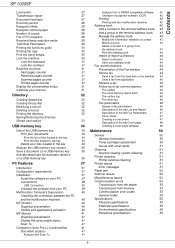
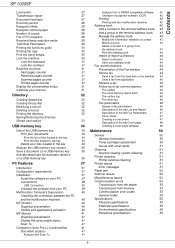
... SP 1000SF
Contents... Multifunction Terminal's Supervision Checking the connection between the PC and the multifunction machine MF Director Graphical presentation Utilities and applications activation MF Monitor Graphical presentation Display... system cleaning
50 51 51 51
35
Printer cleaning Printer external cleaning
51 51
37
Printer issues
51
37
Error messages
51
37
Paper jam
52
37
...
Operating Instructions - Page 5
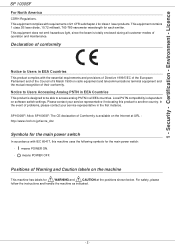
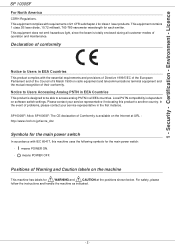
...please
follow the instructions and handle the machine as indicated.
- 2 - Licence
SP 1000SF
For North America
CDRH Regulations. SP1000SF/ Aficio SP1000SF: The CE declaration of Comformity is designed to be able to access analog ... machine
This machine has labels for
WARNING and
CAUTION at URL : http://www.ricoh.co.jp/fax/ce_doc
Symbols for the main power switch
In accordance with the ...
Operating Instructions - Page 7
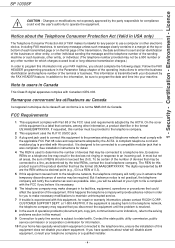
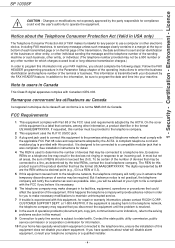
...SP 1000SF...complies with this equipment, for repair or warranty information, please contact RICOH CORP. A compliant telephone cord and modular plug is experienced with... the operation of service may result in the devices not ringing in Canada
This Class B digital ...of operation problems (document jam, copy jam, communication error indication), refer to the solving problems section in its...
Operating Instructions - Page 11


... or printing the following items is a registered trademark of Adobe Systems Incorporated. Licence
SP 1000SF Registered trademarks
Companion Suite Pro is not inclusive. All the other brands or products ...with your legal advisor.
- 8 - If you use another operating system, the screenshots displayed may be different from the ones presented in this booklet. Security - The screenshots presented ...
Operating Instructions - Page 12
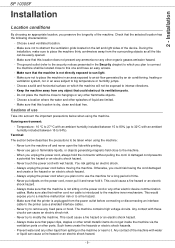
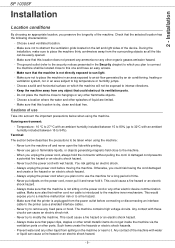
...
SP 1000SF
Installation
Location conditions
By choosing an appropriate location, you could obstruct its ventilation ports. - Make sure that the machine is not sitting on the power cord or any other electric device ... precautions to sun light. - Any contact with wet hands. Check that the printer is unplugged from the surrounding objects so all the lids can cause an electric ...
Operating Instructions - Page 13
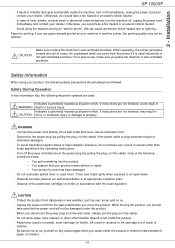
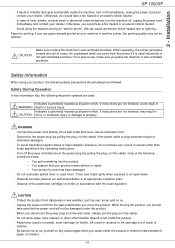
... shock hazard.
- While moving the product, you reach inside the product to an open flame. - Installation
SP 1000SF
- Avoid using your product needs service or repair. • Your product's cover has been damaged.
- When operating, the printer generates a small amount of heat, smoke, unusual smell or abnormal noise emissions, turn it is used...
Operating Instructions - Page 14


... an electric shock from lightning.
- Ignoring these explanations. Be sure to meet the high standards of the machine's functions, and instructions on resolving user errors.
- 11 - Installation
SP 1000SF
- They can be a remote risk of data. Do not use the expendable supplies available at an authorized dealer. They can be easily accessible. Our...
Operating Instructions - Page 16
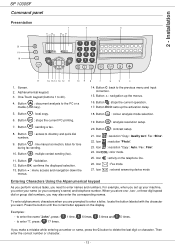
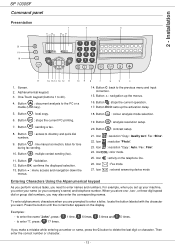
...to directory and quick dial
numbers.
9.
Installation
SP 1000SF Command panel
Presentation
1
2
3
21 23 ....
: Fax mode. : external answering device mode
Entering Characters Using the Alpanumerical keypad
As...resolution "Copy : Auto / Fax : Fine". : color mode. : activity on the display. Button : colour analysis mode selection.
19. Button
: document analysis to enter "!", press...
Operating Instructions - Page 18
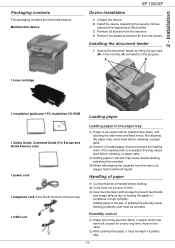
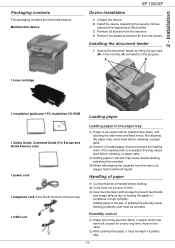
... should be inserted face down, and abutting the side fence and back fence. Installation
Packaging contents
The packaging contains the items listed below: Multifunction device
SP 1000SF
Device installation
1 Unpack the device. 2 Install the device respecting the security notices
stated at the beginning of paper
(1) Curling must be corrected before loading. (2) Curls must not exceed 10 mm...
Operating Instructions - Page 26
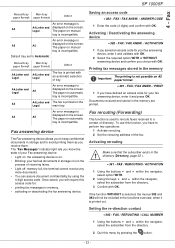
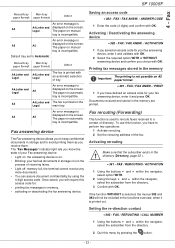
... OK. If the function WITHOUT is printed out.
4 - Fax
SP 1000SF
Manual tray
Main tray
paper format paper format
Action
An error message is
A5
A4,Letter and displayed on automatic tray is incompatible. Default tray set to avoid printing them . Activating / Deactivating the answering device
382 -
FAX / REROUTING / ACTIVATION
1 Using the buttons and within...
Operating Instructions - Page 32
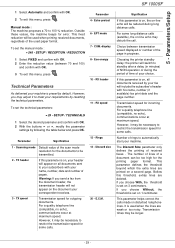
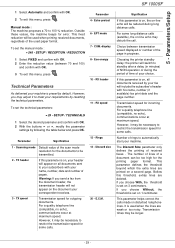
...
Transmission speed for error. Rings 13 -
Choice between 70 and 100)
and confirm with OK. 2 Enter the reduction value (between transmission speed displayed or number of...SP 1000SF
1 Select Automatic and confirm with his name, number (if available) fax print date and the page number. To set the technical parameters:
29 - For some calls. Choosing the printer standby delay: the printer...
Operating Instructions - Page 33
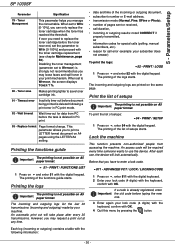
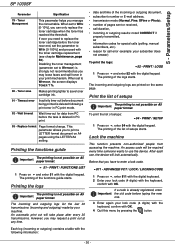
...WITHOUT) is deleted following information:
- 30 - When set to WITHOUT, the screen displays TONER ? %.
80 - The incoming and outgoing logs list the last 30 transmissions (... error
Inactivity time-out before the toner near end, set to enter a lock code.
811 -
PRINT / SETUP
1 Press on A5 paper format.
51 - After each use the device. Parameters/Setup
SP 1000SF
Parameter...
Operating Instructions - Page 38
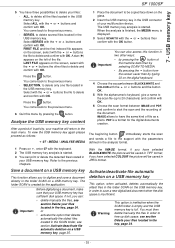
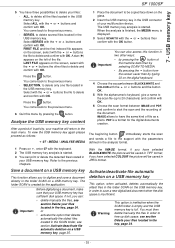
...displayed.
3 Select SCAN TO with the or buttons then confirm with the keyboard. 2 The USB memory key analysis is started . The beginning button
immediately starts the scan
and sends a file to the previous menu.
6 Quit this function in JPEG format. USB memory key
SP 1000SF...Refer to delete only one file located in
your multifunction device. SERIES, to delete and confirm with OK....
Operating Instructions - Page 45


... the screen). Printing with the multifunction machine
To print a document with..., resolution, ...) before starting the digitisation.
3 Once the document is displayed on a screen.
You also have the possibility of creating groups of ...
SP 1000SF
1 Left-click with the online documentation of the digitisation, the scanned picture appears in TIFF format. Select the LASER PRO LL printer...
Operating Instructions - Page 48
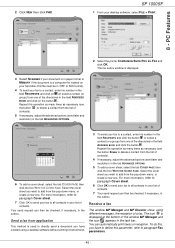
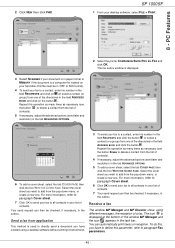
...from application
This method is displayed at the bottom of contacts).
5 ...printer COMPANION SUITE PRO LL FAX and click OK.
Receive a fax
The window MF Manager and MF Director show, using a desktop software without printing it beforehand.
3 To send your list of contacts.
7 Your send request can then be checked, if necessary, in the field ADDRESS BOOK and click on reception. SP 1000SF...
Operating Instructions - Page 50
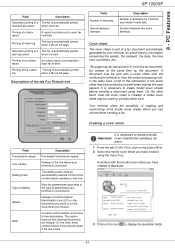
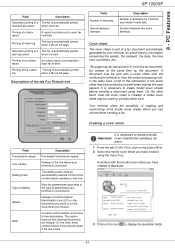
PC Features
SP 1000SF
Field
Description
Automatic printing of a The fax is automatically printed
sent ...displayed:
3 Click on the documents you have created
using them.
Corrects communication errors due to create model cover sheets before sending on the button NEW. 2 Select the model cover sheet you can choose when sending a fax. A window with a cover sheet from the multifunction...
Operating Instructions - Page 51
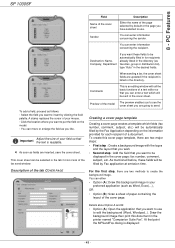
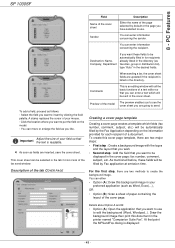
...sheet of paper containing the layout of your field so that the text is displayed:
- 48 - PC Features
SP 1000SF
Field
Name of the cover sheet
Description
Either the name of your preferred application ...image in the desired fields. As mentioned before, these fields to be selected in the printer named "Companion Suite Fax". Description of the fax send window. Draw the background image ...
Operating Instructions - Page 54
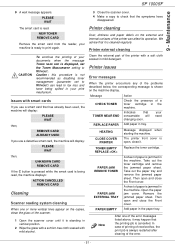
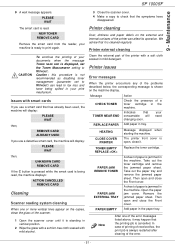
... MANAGEMENT setting to fax loss and toner being read .
SP 1000SF
9 - The smart card is shown on the copies, clean the glass of the error.
- 51 - Printer issues
Error messages
When the printer encounters any of the problems described below, the corresponding message is read , the machine displays:
ACTION CANCELLED REMOVE CARD
Cleaning
Scanner reading system cleaning...
Operating Instructions - Page 55
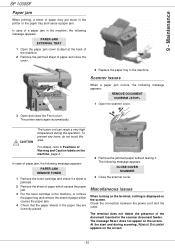
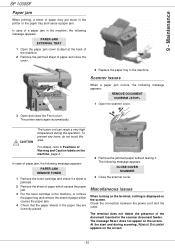
...appears:
PAPER JAM REMOVE TONER
1 Remove the toner cartridge and check if a sheet is displayed on the machine, page 2.
The following message appears:
REMOVE DOCUMENT CONFIRM
1 Open the ... scanner cover. Maintenance
SP 1000SF
Paper jam
When printing, a sheet of the document inserted in the printer or the paper tray and cause a paper jam. The printer starts again automatically.
...
Operating Instructions - Page 56
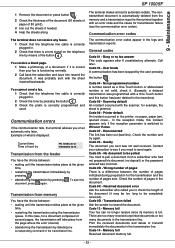
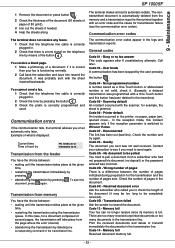
... have him resend the document. The communication error codes appear in the printer: no longer receive since its memory is ...
line by pressing the button . 3 Check the prefix is displayed:
Current time Time of next try again.
Check the number of...has been cut (bad line). General codes
Code 01 -
SP 1000SF
9 -
The terminal makes at most 5 automatic redials....
Similar Questions
How To Reset Sp1000sf Printer Error Fuser Temp
(Posted by shapasdan 9 years ago)
Printer Error Fuser Temp
how to reset fuser temp error of ricoh 1180L fax machine
how to reset fuser temp error of ricoh 1180L fax machine
(Posted by moidusai 11 years ago)
Printer Error Fuser Temp. What Does That Mean?
(Posted by frisbiejackie 11 years ago)
Ricoh Aficio Sp 1000sf Aficio Sp1000sf How To Reset Fuser
Ricoh Aficio SP 1000SF aficio sp1000sf how to reset fuser
Ricoh Aficio SP 1000SF aficio sp1000sf how to reset fuser
(Posted by wassikhan2011 11 years ago)
I Can Operate My Printer Because It Write Fuser Temp
how can i solve the problem
how can i solve the problem
(Posted by ujamhuri 12 years ago)

