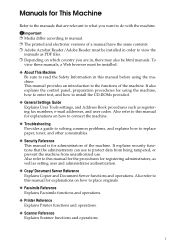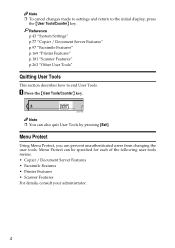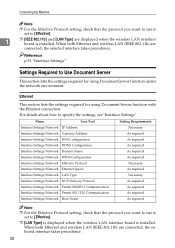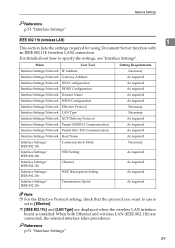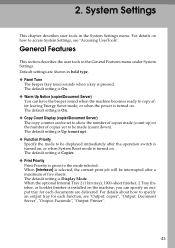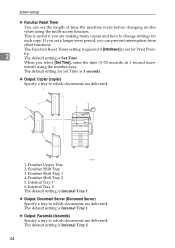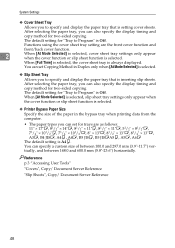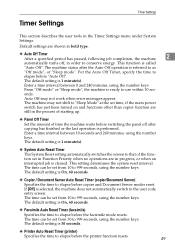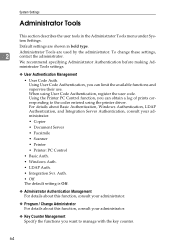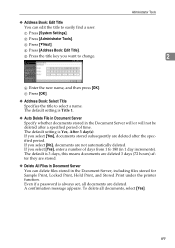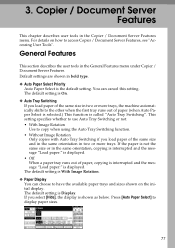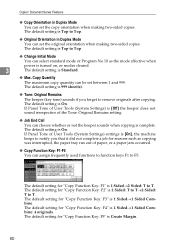Ricoh Aficio MP C4502 Support Question
Find answers below for this question about Ricoh Aficio MP C4502.Need a Ricoh Aficio MP C4502 manual? We have 2 online manuals for this item!
Question posted by Gtsavdaris on April 11th, 2016
What Is A Document Server?
What is a document server and how does it work
Current Answers
Answer #1: Posted by TechSupport101 on April 11th, 2016 10:26 PM
Hi. The Document Server enables you to store documents on the machine's hard disk, and allows you to edit and print them as necessary. You can send data created on a client PC to the Document Server. The procedure to specify settings such as the user ID may differ depending on the operating system or the printer driver you are using. Also see the two links below for usage assistance.
Related Ricoh Aficio MP C4502 Manual Pages
Similar Questions
How The Savin C4502 Sr3110 Booklet Finisher Works
(Posted by mgamgilco 10 years ago)
The Server For The Ricoh Aficio Mp C4502 Pcl 6 Printer Does Not Have The
correct printer driver installed
correct printer driver installed
(Posted by TbikZach 10 years ago)
Aficio Mp C3500 Scanner Is Not Working, Won't Scan.
Our Aficio MP C3500 scanner is not scanning, how can I get it to work?
Our Aficio MP C3500 scanner is not scanning, how can I get it to work?
(Posted by mlengquistfpc 11 years ago)
Need To Scan Large Quantity Of Documents To Richo Aficio Mp C4502.
How do I scan 500 or more pages as 1 scan job?
How do I scan 500 or more pages as 1 scan job?
(Posted by rsam 11 years ago)