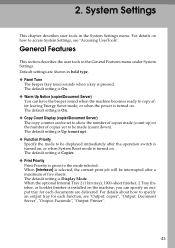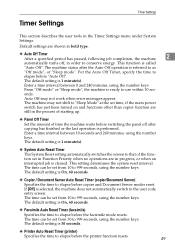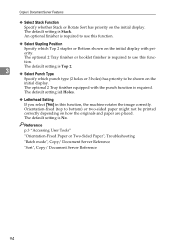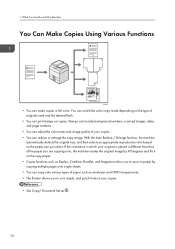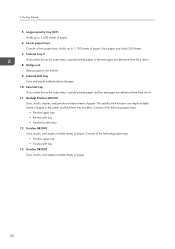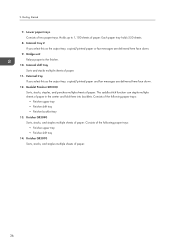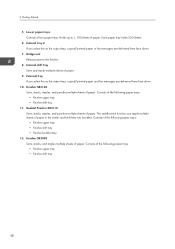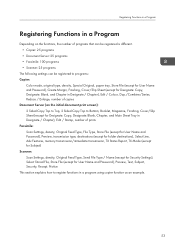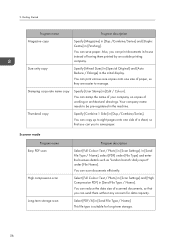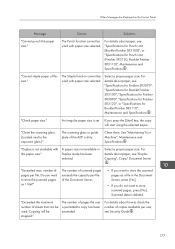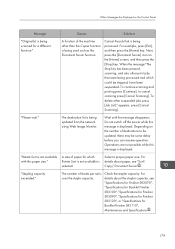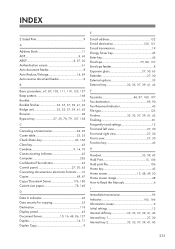Ricoh Aficio MP C4502 Support Question
Find answers below for this question about Ricoh Aficio MP C4502.Need a Ricoh Aficio MP C4502 manual? We have 2 online manuals for this item!
Question posted by mgamgilco on February 10th, 2014
How The Savin C4502 Sr3110 Booklet Finisher Works
The person who posted this question about this Ricoh product did not include a detailed explanation. Please use the "Request More Information" button to the right if more details would help you to answer this question.
Current Answers
Related Ricoh Aficio MP C4502 Manual Pages
Similar Questions
How Do I Turn The Finisher On For Ricoh Aficio Mp C5501
(Posted by 777ma 10 years ago)
How Do I Disable Two Sided Copying On The Savin C4502
(Posted by adndean 10 years ago)
I Can Not Get The Booklet Finisher To Work
I have a booklet comprised of 2 8 1/2 x 11 pages i need to duplex and have stapled in the center and...
I have a booklet comprised of 2 8 1/2 x 11 pages i need to duplex and have stapled in the center and...
(Posted by jrajotte 10 years ago)
Scan-to-email C4502
I need instructions on how to set up out Savin C4502 to send scans via email. The addresses for user...
I need instructions on how to set up out Savin C4502 to send scans via email. The addresses for user...
(Posted by aphilpot 11 years ago)