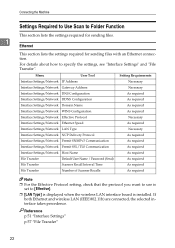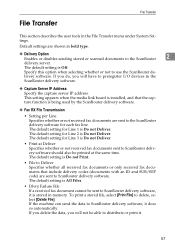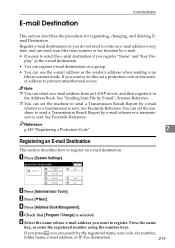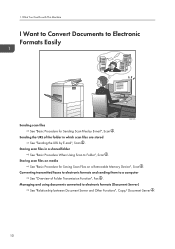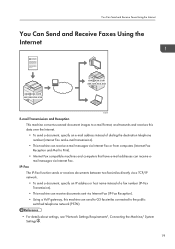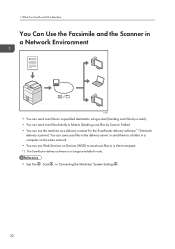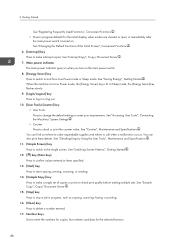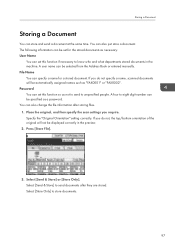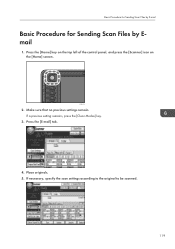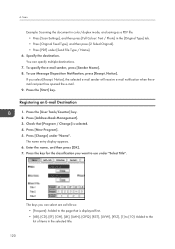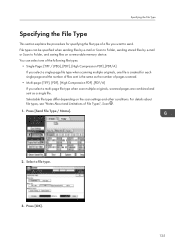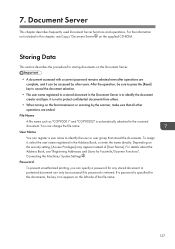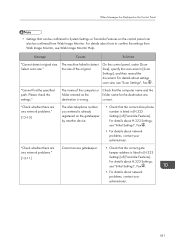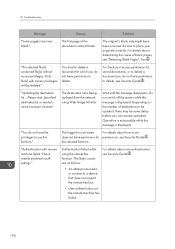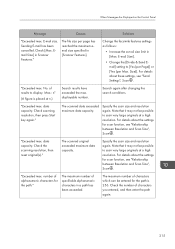Ricoh Aficio MP C4502 Support Question
Find answers below for this question about Ricoh Aficio MP C4502.Need a Ricoh Aficio MP C4502 manual? We have 2 online manuals for this item!
Question posted by aphilpot on January 9th, 2013
Scan-to-email C4502
I need instructions on how to set up out Savin C4502 to send scans via email. The addresses for users are in the data, but emails do not send.
Current Answers
Answer #1: Posted by freginold on January 9th, 2013 1:29 PM
Hi, to set up scan to email, go to User Tools > System Settings > File Transfer and enter the name or IP address of your SMTP server. (If you do the host name rather than IP address, you'll also need to have a DNS server entered under User Tools > System Settings > Interface Settings). Select Connection Test to make sure the copier can reach the server.
If you use SMTP authentication, you'll need to enter than information under the File Transfer tab as well. If you are planning to auto-specify a sender, you can select that option on this tab, and enter the email address to use under the administrator's email address setting. If you don't auto-specify, you'll have to choose a sender each time you scan.
Once you've entered these settings, you should be all set up. Exit out of User Tools and go to the Scanner screen, then select an email address and send a scan to see if it works.
If you use SMTP authentication, you'll need to enter than information under the File Transfer tab as well. If you are planning to auto-specify a sender, you can select that option on this tab, and enter the email address to use under the administrator's email address setting. If you don't auto-specify, you'll have to choose a sender each time you scan.
Once you've entered these settings, you should be all set up. Exit out of User Tools and go to the Scanner screen, then select an email address and send a scan to see if it works.
Related Ricoh Aficio MP C4502 Manual Pages
Similar Questions
I Have An Mp C4503 That Says Set Fuser And Photo Conductors Properly
This mp c4503 is saying set fuser unit properly and I haven't even removed it since I have started w...
This mp c4503 is saying set fuser unit properly and I haven't even removed it since I have started w...
(Posted by idowell 8 years ago)
How Do I Scan And Send An Email With Ricoh Aficio Mp C4502
(Posted by r151Jamie 10 years ago)
Ricoh Aficio Mp 2851 Has Duplex Set To Off And Can't Change On Windows 7
Under the printer settings for the Ricoh Aficio MP 2851 the duplex setting is set to off and greyed ...
Under the printer settings for the Ricoh Aficio MP 2851 the duplex setting is set to off and greyed ...
(Posted by lsilent 11 years ago)