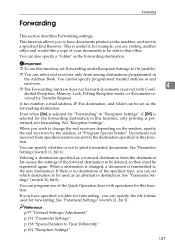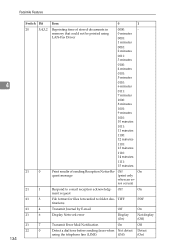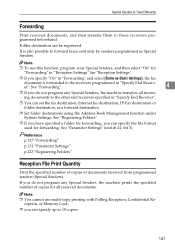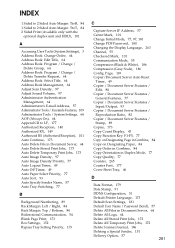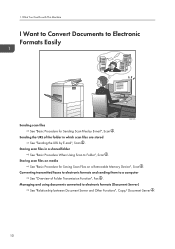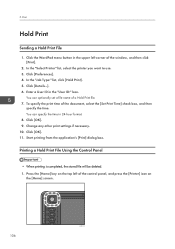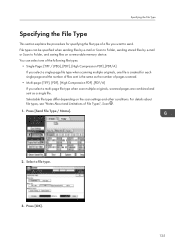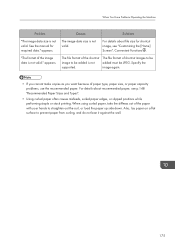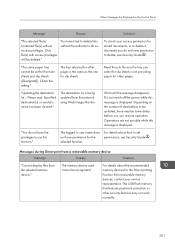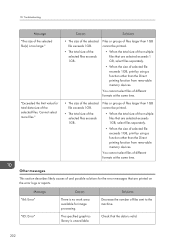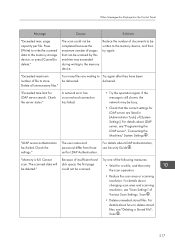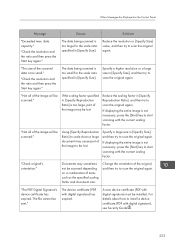Ricoh Aficio MP C4502 Support Question
Find answers below for this question about Ricoh Aficio MP C4502.Need a Ricoh Aficio MP C4502 manual? We have 2 online manuals for this item!
Question posted by nadc on April 10th, 2014
How To Change File Format Aficio C4502
The person who posted this question about this Ricoh product did not include a detailed explanation. Please use the "Request More Information" button to the right if more details would help you to answer this question.
Current Answers
Answer #1: Posted by freginold on April 26th, 2014 2:19 PM
Hi, you can change the scan file type by pressing the Scanner button, selecting File Type on the left side of the screen, and choose the file type you want. Then select OK and scan your document.
Related Ricoh Aficio MP C4502 Manual Pages
Similar Questions
How Do I Change The Input Tray Priority On My Ricoh Mp C4502
(Posted by Keigoshi 9 years ago)
How To Build A Job In Scan Mode On The Richoh Aficio C4502
(Posted by ghmajd 10 years ago)
How To Change File Types On A Aficio Mp 171 Scanner
(Posted by mdevmoma 10 years ago)
Aficio Mp C3501 How To Set The Scan File Format
(Posted by p3trgoobe 10 years ago)