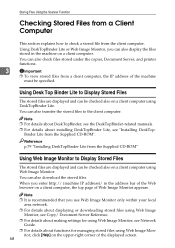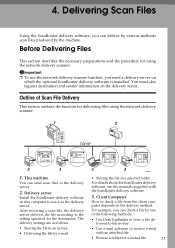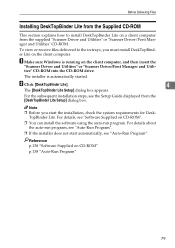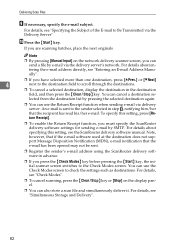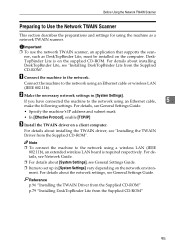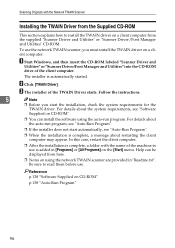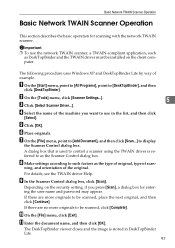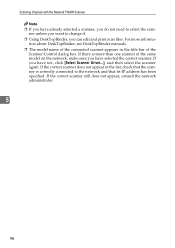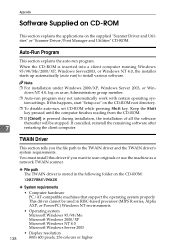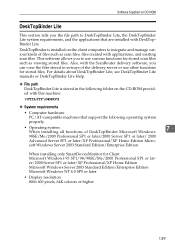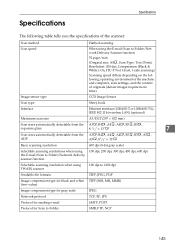Ricoh MP171SPF - Aficio MP B/W Laser Support and Manuals
Get Help and Manuals for this Ricoh item

View All Support Options Below
Free Ricoh MP171SPF manuals!
Problems with Ricoh MP171SPF?
Ask a Question
Free Ricoh MP171SPF manuals!
Problems with Ricoh MP171SPF?
Ask a Question
Most Recent Ricoh MP171SPF Questions
Aficio Mp C2551 Will Not Scan To Email
(Posted by jmchGN 9 years ago)
How To Scan Ricoh Mp 171
(Posted by ca66m 9 years ago)
How To Change File Types On A Aficio Spf 171 Scanner
(Posted by vurhochel 9 years ago)
Ricoh Multi Function Office B/w Printer
How can I set up scan to email on Ricoh MP 2851?
How can I set up scan to email on Ricoh MP 2851?
(Posted by anthonymricatti 9 years ago)
Network Printer Scan To Email Error Can't Find The Destination
(Posted by tomsEatad 9 years ago)
Popular Ricoh MP171SPF Manual Pages
Ricoh MP171SPF Reviews
We have not received any reviews for Ricoh yet.