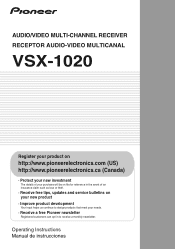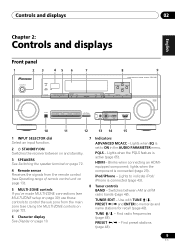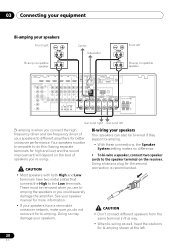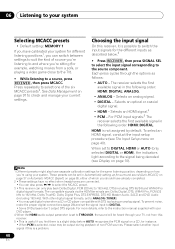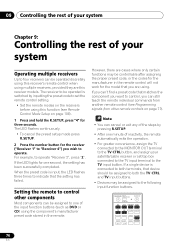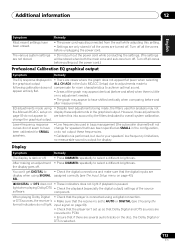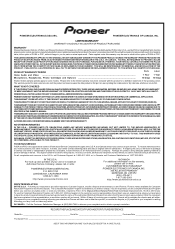Pioneer VSX-1020-K Support Question
Find answers below for this question about Pioneer VSX-1020-K.Need a Pioneer VSX-1020-K manual? We have 1 online manual for this item!
Question posted by andrelandrum on September 8th, 2013
Owners Manual For Pioneer Vsx1020k
Can anyone give me the web address from which I can download a .pdf file of the English version Owner's Manual for the Pioneer A/V Receiver, Model VSX1020K?
Current Answers
Answer #1: Posted by Odin on September 8th, 2013 1:33 PM
Hope this is useful. Please don't forget to click the Accept This Answer button if you do accept it. My aim is to provide reliable helpful answers, not just a lot of them. See https://www.helpowl.com/profile/Odin.
Answer #2: Posted by tony9 on September 8th, 2013 1:35 PM
Hi there. Just click the link below and find the pdf manual for your device to download.
http://www.helpowl.com/manuals/Pioneer/VSX1020K/85324
http://www.helpowl.com/manuals/Pioneer/VSX1020K/85324
Related Pioneer VSX-1020-K Manual Pages
Similar Questions
I Need An Owner Manual For Pd-f807
I need an Owner Manual for a Pioneer PD-F807 100+1 CD Player.
I need an Owner Manual for a Pioneer PD-F807 100+1 CD Player.
(Posted by just2wheelsed 2 years ago)
Pandora And Pioneer Vsx-1020
is there a way to play Pandora on the pioneer vsx-1020?
is there a way to play Pandora on the pioneer vsx-1020?
(Posted by pauleisenberg1 10 years ago)
Where To Find A Free Download For A Vsx-52 Elite Owners Manual From 1992
(Posted by ccaptjames 12 years ago)
My Pioneer Vsx-1020-k Won't Stay On
The Pioneer VSX-1020-K receiver which I recently purchased intermittently switches itself off with m...
The Pioneer VSX-1020-K receiver which I recently purchased intermittently switches itself off with m...
(Posted by swimmerken 12 years ago)