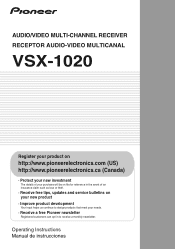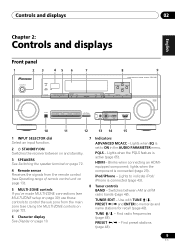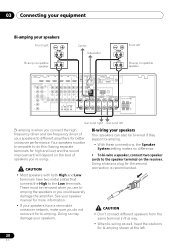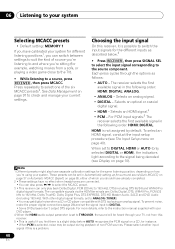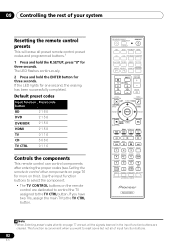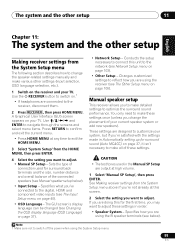Pioneer VSX-1020-K Support Question
Find answers below for this question about Pioneer VSX-1020-K.Need a Pioneer VSX-1020-K manual? We have 1 online manual for this item!
Current Answers
Answer #1: Posted by freginold on July 10th, 2012 8:54 AM
You can download the user manual here, which should tell you everything you need for changing settings:
http://www.helpowl.com/manuals/Pioneer/VSX1020K/85324
http://www.helpowl.com/manuals/Pioneer/VSX1020K/85324
Related Pioneer VSX-1020-K Manual Pages
Similar Questions
Need User Manual For Pioneer Vsx-d308. Thanks Again, Keith E Hovencamp
Need User Manual for Pioneer VSX-D308. Thanks again, Keith E Hovencamp.
Need User Manual for Pioneer VSX-D308. Thanks again, Keith E Hovencamp.
(Posted by truckeres10 1 year ago)
Hi,why My Pioneer 1020 Amp.just Still Power On Only?
(Posted by Chong89736 2 years ago)
Pioneer Vsx-07tx Operators Or Users Manual
I need the Owners/Operator/User Manual for the above Pioneer VSX-07TX receiver, not the Service Manu...
I need the Owners/Operator/User Manual for the above Pioneer VSX-07TX receiver, not the Service Manu...
(Posted by mikeehamm 10 years ago)
No Audio To Tv
I have my cable box connected (5 component cables for A/V) to the DVD inputs of my Pioneer VSX-1020 ...
I have my cable box connected (5 component cables for A/V) to the DVD inputs of my Pioneer VSX-1020 ...
(Posted by luchinii 12 years ago)
My Pioneer Vsx-1020-k Won't Stay On
The Pioneer VSX-1020-K receiver which I recently purchased intermittently switches itself off with m...
The Pioneer VSX-1020-K receiver which I recently purchased intermittently switches itself off with m...
(Posted by swimmerken 12 years ago)