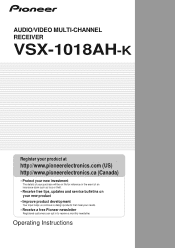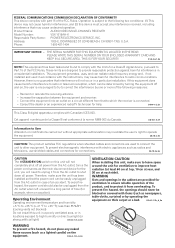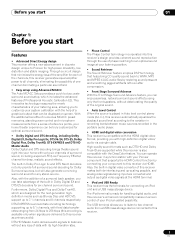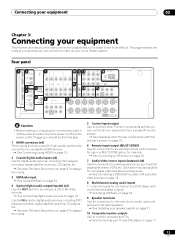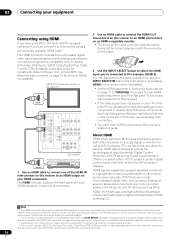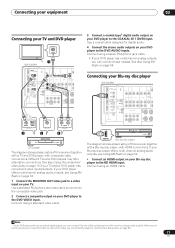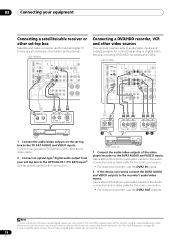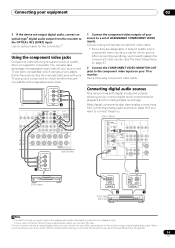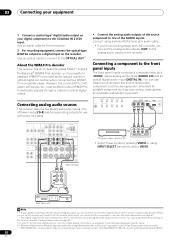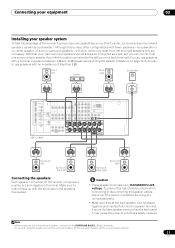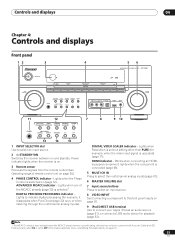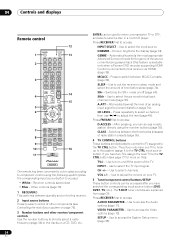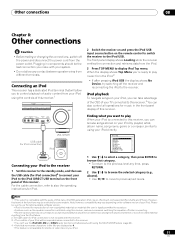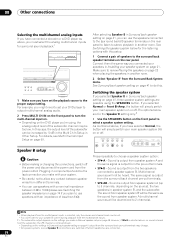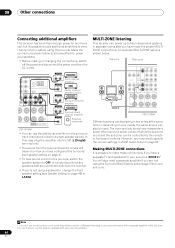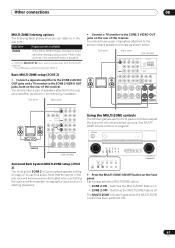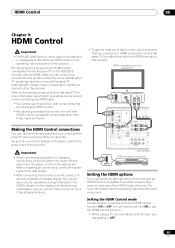Pioneer VSX-1018AH-K Support Question
Find answers below for this question about Pioneer VSX-1018AH-K.Need a Pioneer VSX-1018AH-K manual? We have 1 online manual for this item!
Question posted by lutherclapp68975 on April 24th, 2013
How Do You Upgrade The Pioneer-vsx1018ah-k ?
The person who posted this question about this Pioneer product did not include a detailed explanation. Please use the "Request More Information" button to the right if more details would help you to answer this question.
Current Answers
Related Pioneer VSX-1018AH-K Manual Pages
Similar Questions
Pionerr Vsx-522 No Fm Sound
no sound output in fm radion playback Am radio sound yesCD sound yesSimple 2 speaker setup for 2ch s...
no sound output in fm radion playback Am radio sound yesCD sound yesSimple 2 speaker setup for 2ch s...
(Posted by Cherii 7 years ago)
Pioneer Vsx-920-k Firmware Update
is there a way for pioneer vsx-920-k firmware update?
is there a way for pioneer vsx-920-k firmware update?
(Posted by ug410 10 years ago)
How Do I Update The Firmware On My Pioneer 1018ah-k Reciver ?
(Posted by lutherclapp68975 10 years ago)
Sc65 Does Not Supportt Ipad Ii Video Nor Pod 5 Audio And Video. Upgrades ?
(Posted by Anonymous-94780 11 years ago)