Pioneer SC-65 Support Question
Find answers below for this question about Pioneer SC-65.Need a Pioneer SC-65 manual? We have 1 online manual for this item!
Question posted by Anonymous-94780 on January 19th, 2013
Sc65 Does Not Supportt Ipad Ii Video Nor Pod 5 Audio And Video. Upgrades ?
The person who posted this question about this Pioneer product did not include a detailed explanation. Please use the "Request More Information" button to the right if more details would help you to answer this question.
Current Answers
There are currently no answers that have been posted for this question.
Be the first to post an answer! Remember that you can earn up to 1,100 points for every answer you submit. The better the quality of your answer, the better chance it has to be accepted.
Be the first to post an answer! Remember that you can earn up to 1,100 points for every answer you submit. The better the quality of your answer, the better chance it has to be accepted.
Related Pioneer SC-65 Manual Pages
Owner's Manual - Page 4


... speakers...21 Connecting the speakers...22 Installing your speaker system...23 About the audio connection...27 About the video converter...27 About HDMI...28 Connecting your TV and playback components...28 Connecting an HDD/DVD recorder, BD recorder and other video sources 31 Connecting a satellite/cable receiver or other set-top box 32 Connecting...
Owner's Manual - Page 5


... DISCRETE ON (Discrete On) functions 81 Resetting the remote control settings...81 Controlling components...82
11 The Advanced MCACC menu
Making receiver settings from the Advanced MCACC menu 85...99
13 FAQ
Troubleshooting...101 Power...101 No sound...101 Other audio problems...102 ADAPTER PORT terminal...103 Video...103 Settings...103 Professional Calibration EQ graphical output...104 Display......
Owner's Manual - Page 8
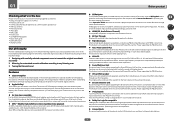
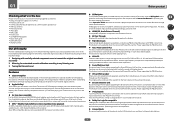
...iPad is charged when it through videos and illustrations. CD-ROM (AVNavigator) ! This new generation reference amplifier offers outstanding performance with high sound quality and reproduces the latest in the house.
% Air Jam App compatible For the SC-65.../soft/iapp_avnavi/en.html
% HDMI (3D, Audio Return Channel) A compatible component is only available when the connected Pioneer Blu-...
Owner's Manual - Page 14


...HD decoding. ! 96/24 - THX - This lights to indicate 2 Pro Logic II / 2 Pro Logic IIx decoding (page 55).
19 S.RTRV Lights when the ...STEREO S.RTRV SOUND UP MIX OVER MONO
XR
MSTR CD TUNER iPod
DVD TV VIDEO BD DVR HDMI [ 2 ]
USB [ 3 ]
[ 4 ]
6 16... STREAM DIRECT - ADV.SURROUND - Lights when one of DTS-HD Master Audio signals.
4 MULTI-ZONE Lights when the MULTI-ZONE feature is active (page...
Owner's Manual - Page 15
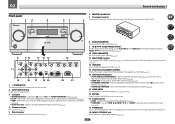
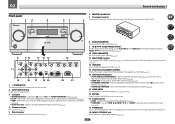
...an HDMI-equipped component; iPod iPhone iPad - Use TUNE i/j to find radio frequencies and use PRESET k/l to find preset stations (page 51).
10 VIDEO PARAMETER Use to access the Video options (page ...
FL OFF
HDMI iPod iPhone iPad
MASTER VOLUME
8
9 10
11 12 13
14
AUDIO PARAMETER
TUNE
VIDEO PARAMETER
MULTI-ZONE
ON/OFF
CONTROL
SPEAKERS
iPod iPhone iPad AUTO SURR/ALC/ DIRECT CONTROL...
Owner's Manual - Page 16
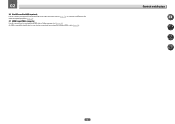
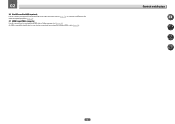
Controls and displays
16
02
20 iPod iPhone iPad USB terminals Use to connect your Apple iPod/iPhone/iPad as an audio and video source (page 37), or connect a USB device for audio and photo playback (page 38). 21 HDMI input/MHL connector Use for connection to a compatible HDMI device (Video camera, etc.) (page 38). An MHL...
Owner's Manual - Page 17
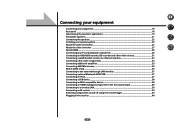
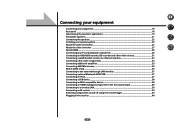
... speakers...21 Connecting the speakers...22 Installing your speaker system...23 About the audio connection...27 About the video converter...27 About HDMI...28 Connecting your TV and playback components 28 Connecting an HDD/DVD recorder, BD recorder and other video sources 31 Connecting a satellite/cable receiver or other set-top box 32 Connecting...
Owner's Manual - Page 30


... the various operations and making settings. In order to listening to HD audio with an HDMI
cable. Important ! TV
Select one
COMPONENT VIDEO IN Y PB PR
VIDEO IN VIDEO
Select one
COMPONENT VIDEO OUT Y PB PR
VIDEO OUT VIDEO
HDMI OUT
Select one DIGITAL OUT COAXIAL OPTICAL
AUDIO OUT R ANALOG L
!
In this receiver, connect an HDMI cable, and use an...
Owner's Manual - Page 33
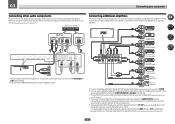
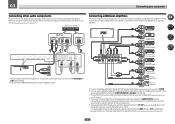
... your equipment
Connecting other audio components
This receiver has both digital and analog inputs, allowing you to connect audio components for all channels off (see Setting the Audio options on page 70)....
IN 3
IN 4
IN 6
(SAT/CBL) (DVR/BDR) (VIDEO)
HDMI
ASSIGNABLE 1 -7
IN 1 (DVD)
BD IN
IN 2
IN 3
IN 4
IN 6
(SAT/CBL) (DVR/BDR) (VIDEO)
IN 7
OUT 2
OUT 1
LAN(10/100) DC OUTPUT for...
Owner's Manual - Page 38
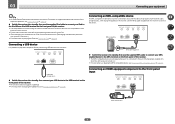
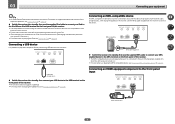
... receiver. !
This receiver does not support a USB hub. !
Connecting an HDMI-equipped component to the operating instructions for your USB device to the MHL terminal on .) ! For the...device can be connected to the receiver. An iPod/iPhone/iPad can be connected to enjoy full-HD videos, high quality multi-channel audio,
and photos etc., with the receiver to this receiver...
Owner's Manual - Page 42
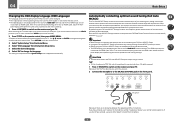
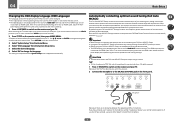
...these operating instructions are for when English is set to place the microphone so that the VIDEO input is connected with anything other than an HDMI cable, watch the front panel display ...set to this receiver to switch on your TV.
MULTI-ZONE CONTROL ON/OFF
iPod iPhone iPad AUTO SURR/ALC/ SPEAKERS DIRECT CONTROL STREAM DIRECT HOME THX
STANDARD SURROUND
ADVANCED SURROUND
BAND
...
Owner's Manual - Page 44
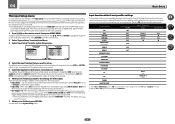
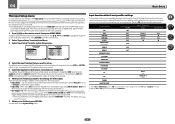
...4b.Input Setup
A/V RECEIVER
Input Input Name Input Skip
:
DVD
: Rename
:
OFF
Audio In
:
HDMI Input
:
Component In :
12V Trigger 1 :
12V Trigger 2 :
COAX-1 Input-1
In-1 OFF ...with the input function buttons.)
! 12V Trigger 1/2 -
Input function
HDMI
Input Terminals Audio
Component
BD
(BD)
DVD SAT/CBL DVR/BDR VIDEO HDMI 5/MHL (front panel)
IN 1
COAX-1
IN 1
IN 2
COAX-2
k
...
Owner's Manual - Page 48


... 6G), iPod touch 1G/2G/3G/4G, iPhone, iPhone 3G, iPhone 3GS, iPhone 4, iPhone 4S, iPad and iPad 2. The controls of your iPod is also possible to browse that category. ! For details, see
Switching ...the receiver's input to the iPod in one playing in incompatibility with the audio and video of the iPod nano 3G/4G/5G/6G (audio only for some of the functions may result in the main zone.
1...
Owner's Manual - Page 50
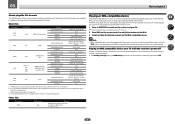
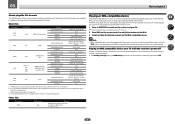
... kHz, 88.2 kHz, 96 kHz, 176.4 kHz, 192 kHz 16 bit, 24 bit 2 ch
a "MPEG Layer-3 audio decoding technology licensed from Fraunhofer IIS and Thomson multimedia." Note ! MHL-compatible devices can carry high quality multi-channel audio data and full-HD video formats. Music files
Category MP3
WAV
WMA
AAC
FLAC
Extension
.mp3
MPEG...
Owner's Manual - Page 55
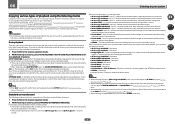
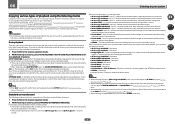
...Pro Logic IIx Music mode, there are not connected, 2 Pro Logic IIx becomes 2 Pro Logic II (5.1 channel sound). When ALC is selected automatically. Up to 7.1 channel sound (front wide), ... 7.1 channel sound (front wide), especially suited to video games
!
Allows you can listen to any source in Setting the Audio
options on page 70). !
However, the options available...
Owner's Manual - Page 60
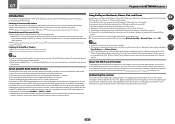
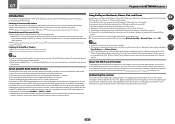
...automatically turns on the Pioneer website. For more on authorizing this unit.
!
Photo or video files cannot be changed by this receiver. PCs running Microsoft Windows 7 with Windows Media Player... 2nd generations), iPad 2, iPad with iOS 4.2 or later, and iTunes 10.1 (Mac and PC) or later.
Depending on
this DMC to play back audio files stored on components on the network...
Owner's Manual - Page 71
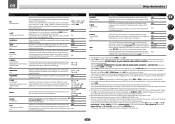
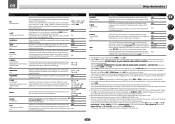
... out detail in Dolby Pro Logic IIx Music/Dolby Pro Logic II Music mode.
Provides a better blend of an analog signal when...components connected with the receiver's power in HDMI Setup is selected with vocals. When ON is selected, optimum correction of the audio... SB setting is set to play the receiver's HDMI audio and video input signals from the front height speaker when listening in...
Owner's Manual - Page 115
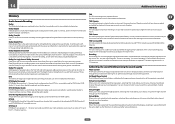
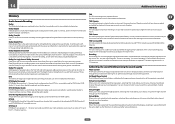
...EX (the EX stands for listening to music that is the audio technology for DVD-Video, DVDAudio, 5.1 music discs, digital broadcasts, and video games. DTS The DTS technologies are explained below .
The term...master audio sources recorded in a home theater environment the sound tracks of the Dolby Pro Logic II (and Dolby Pro Logic) decoding system.
DTS-HD Master Audio DTS-HD Master Audio ...
Owner's Manual - Page 116
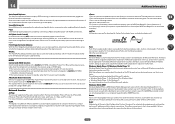
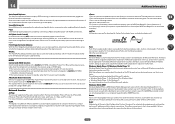
...or a Control with easy sharing of audio and/or video content over after compression. This software ...iPad, iPad 2 with HDMI connections. Use an application licensed by connecting the devices to the network.
116
The WMDRM-protected content can be played back on a network to another network. Products with HDMI-compatible Pioneer TV or Blu-ray Disc player are possible when the component...
Owner's Manual - Page 118
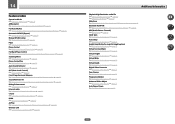
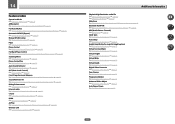
... Wide See Setting the Audio options on page 72. Digital Video Converter See Setting the Video options on page 70. Full Band Phase Control See Better sound using Phase Control on page 60. Dialog Enhancement See Setting the Audio options on page 58. AirPlay See Using AirPlay on iPod touch, iPhone, iPad, and iTunes on...
Similar Questions
No Sound Please Help
I just recently moved and have had my receiver unplugged for a few weeks. Last night I hook everythi...
I just recently moved and have had my receiver unplugged for a few weeks. Last night I hook everythi...
(Posted by Mmasone86 6 years ago)
No Video
when I switch to "BD" or "DVD" mode, I get audio but no video. It all worked before and no changes h...
when I switch to "BD" or "DVD" mode, I get audio but no video. It all worked before and no changes h...
(Posted by rodgerrinearson 8 years ago)

