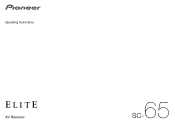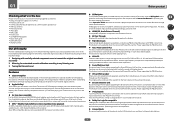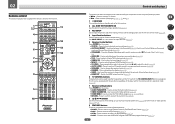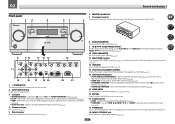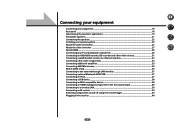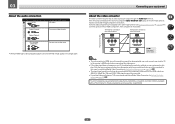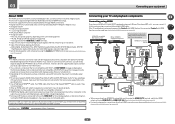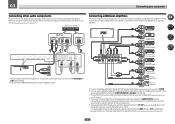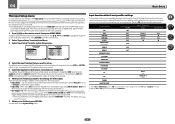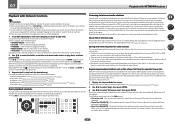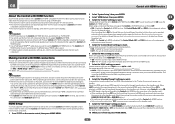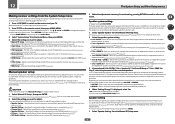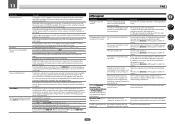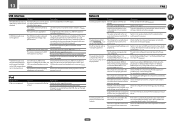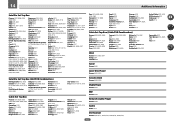Pioneer SC-65 Support Question
Find answers below for this question about Pioneer SC-65.Need a Pioneer SC-65 manual? We have 1 online manual for this item!
Question posted by Mmasone86 on January 28th, 2018
No Sound Please Help
I just recently moved and have had my receiver unplugged for a few weeks. Last night I hook everything back up in the new house and my SC65 has great picture but zero sound whatsoever . What do I do ?!?
Current Answers
Answer #1: Posted by Odin on January 28th, 2018 10:33 AM
See https://www.manualslib.com/manual/455517/Pioneer-Sc-65-Elite.html?page=101#manual under No sound. (If the print is too small, you may have to download the manual, or refer to your hardcopy version if you have it.)
Hope this is useful. Please don't forget to click the Accept This Answer button if you do accept it. My aim is to provide reliable helpful answers, not just a lot of them. See https://www.helpowl.com/profile/Odin.
Related Pioneer SC-65 Manual Pages
Similar Questions
Sc-65 'peak' Light Comes On Only When In The Cd Mode.
Cambridge Audio Blu-ray player has the ability to turn down the output signal turning the light off ...
Cambridge Audio Blu-ray player has the ability to turn down the output signal turning the light off ...
(Posted by andresme 6 years ago)
Sound Only From Tweeters
So I just recently purchased this receiver and got it all set up last night and it was working perfe...
So I just recently purchased this receiver and got it all set up last night and it was working perfe...
(Posted by gbrauer13 11 years ago)
Sound But No Video
New receiver today. DVD and Sat/DVR hooked up by HDMI, HDMI out to TV. No picture by HDMI or compone...
New receiver today. DVD and Sat/DVR hooked up by HDMI, HDMI out to TV. No picture by HDMI or compone...
(Posted by CDJRM 12 years ago)