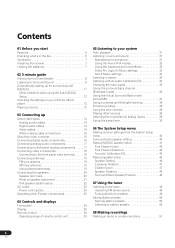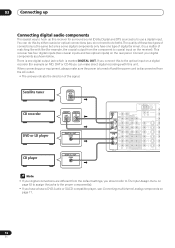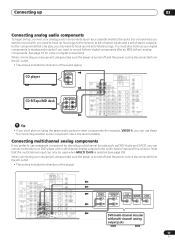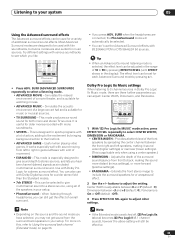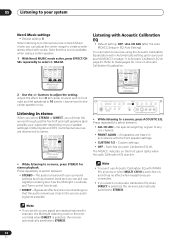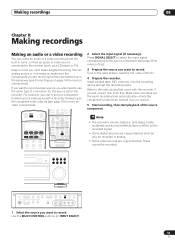Pioneer VSX-1015TX Support Question
Find answers below for this question about Pioneer VSX-1015TX.Need a Pioneer VSX-1015TX manual? We have 1 online manual for this item!
Question posted by gbrauer13 on June 13th, 2012
Sound Only From Tweeters
So I just recently purchased this receiver and got it all set up last night and it was working perfectly and then I switched Ipods and when I started playing music again there was no sound from the sub and the only sound coming from my speakers was from the tweeters. I have done a factory reset and rewired the whole setup. I have done auto MCACC settings and manual MCACC settings and it still is only playing out of the tweeters. I cant figure out why. ANY help is welcome. thanks!!
-Greg
Current Answers
Related Pioneer VSX-1015TX Manual Pages
Similar Questions
How Do I Reset My Pioneer Vsx-1015tx Blinks Dts
how I reset my pioneer vsx1015tx blinks DST
how I reset my pioneer vsx1015tx blinks DST
(Posted by dcllaliberte875 1 year ago)
Factory Reset On A Pioneer Vsx-522
factory reset on a Pioneer vsx - 522
factory reset on a Pioneer vsx - 522
(Posted by vjvvanscoy 7 years ago)
How Do I Factory Reset My Pioneer Vsx-60
How do i factory reset my pioneer VSX-60
How do i factory reset my pioneer VSX-60
(Posted by mmontemayor 7 years ago)
Pioneer Vsx-1015tx Tv/sat
Why won't my Pioneer VSX-1015TX stay set on TV/SAT? I have it on TV/SAT then it automatically goes ...
Why won't my Pioneer VSX-1015TX stay set on TV/SAT? I have it on TV/SAT then it automatically goes ...
(Posted by lpullis2 11 years ago)
What Would Cause A Pioneer Receiver Vsx-1015tx To Shut Down Unexpected.
the unit shuts down while watching movies. it comes on but it keeps shutting off. i know is not the ...
the unit shuts down while watching movies. it comes on but it keeps shutting off. i know is not the ...
(Posted by obiwanjohn 12 years ago)