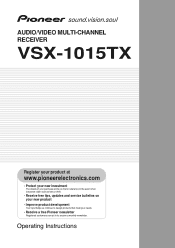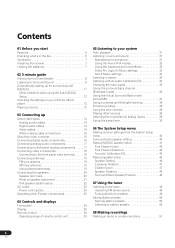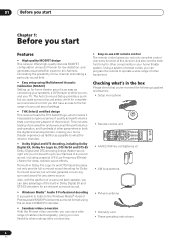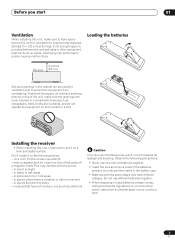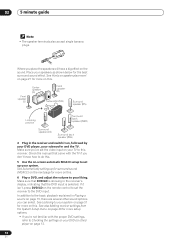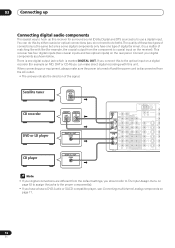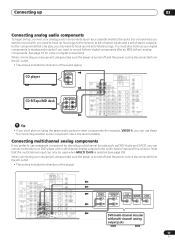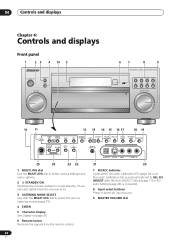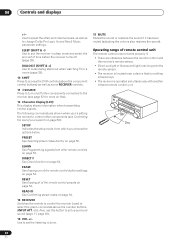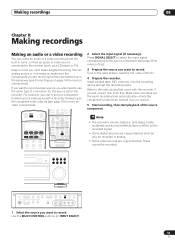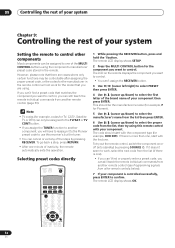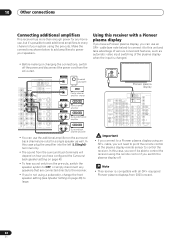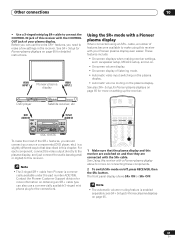Pioneer VSX-1015TX Support Question
Find answers below for this question about Pioneer VSX-1015TX.Need a Pioneer VSX-1015TX manual? We have 1 online manual for this item!
Question posted by lpullis2 on February 18th, 2013
Pioneer Vsx-1015tx Tv/sat
Why won't my Pioneer VSX-1015TX stay set on TV/SAT?
I have it on TV/SAT then it automatically goes to PL II Movie and my TV says there is no signal....
Current Answers
Related Pioneer VSX-1015TX Manual Pages
Similar Questions
How Do I Reset My Pioneer Vsx-1015tx Blinks Dts
how I reset my pioneer vsx1015tx blinks DST
how I reset my pioneer vsx1015tx blinks DST
(Posted by dcllaliberte875 1 year ago)
Pioneer Vsxd811s Av Receiver System Hanged On Tv/sat Mode And Not Changing Volum
Pioneer Vsxd811s av receiver system hanged on tv/sat mode and not changing volume level?Av receiver ...
Pioneer Vsxd811s av receiver system hanged on tv/sat mode and not changing volume level?Av receiver ...
(Posted by aprashant25 2 years ago)
Pioneer Vsx-1015x Remote Control? What Is The Remote Number And Type
(Posted by csbasnayake 9 years ago)
Receiver Changing To Tv/sat
I have the Pioneer VSX-821-k receiver. I have a samsung series 7100 hooked up to it. When I connecte...
I have the Pioneer VSX-821-k receiver. I have a samsung series 7100 hooked up to it. When I connecte...
(Posted by VirgilWilkerson 10 years ago)
What Would Cause A Pioneer Receiver Vsx-1015tx To Shut Down Unexpected.
the unit shuts down while watching movies. it comes on but it keeps shutting off. i know is not the ...
the unit shuts down while watching movies. it comes on but it keeps shutting off. i know is not the ...
(Posted by obiwanjohn 12 years ago)