Pioneer VSX-1021-K Support Question
Find answers below for this question about Pioneer VSX-1021-K.Need a Pioneer VSX-1021-K manual? We have 1 online manual for this item!
Question posted by szhplhyd on May 26th, 2014
Pioneer Vsx-1021 Won't Stream Video From Ipad
The person who posted this question about this Pioneer product did not include a detailed explanation. Please use the "Request More Information" button to the right if more details would help you to answer this question.
Current Answers
There are currently no answers that have been posted for this question.
Be the first to post an answer! Remember that you can earn up to 1,100 points for every answer you submit. The better the quality of your answer, the better chance it has to be accepted.
Be the first to post an answer! Remember that you can earn up to 1,100 points for every answer you submit. The better the quality of your answer, the better chance it has to be accepted.
Related Pioneer VSX-1021-K Manual Pages
Owner's Manual - Page 1


Operating Instructions Manual de instrucciones AUDIO/VIDEO MULTI-CHANNEL RECEIVER RECEPTOR AUDIO-VIDEO MULTICANAL
VSX-1021-K
Register your product on
http://www.pioneerelectronics.com (US) http://www.pioneerelectronics.ca (Canada)... helps us continue to design products that meet your needs.
· Receive a free Pioneer newsletter
Registered customers can opt in to receive a monthly newsletter.
Owner's Manual - Page 4


...Auto playback 35 Listening in surround sound 35 Using Stream Direct 36 Selecting MCACC presets 36 Choosing the ...audio connection 15 About the video converter 15 About HDMI 15 Connecting your TV and playback components 16 Connecting an HDD/DVD recorder, BD recorder and other video sources 18 Connecting a satellite/cable receiver or other set-top box 18 Connecting other audio components...
Owner's Manual - Page 7


.... AVNavigator includes the following method to uninstall (delete) the AVNavigator from your computer's CD drive.
! From the Start menu, click "Program" d "PIONEER CORPORATION" d "AVNavigator(VSX-1021)" d "Uninstall". Proceed to make various AVNavigator settings.
!
With other model. These instructions are special operating instructions for AVNavigator
functions. Before you through...
Owner's Manual - Page 8


... SELECT ZONE 2 RECEIVER
INPUT
MASTER VOLUME
TV CONTROL
CH
VOL
MUTE
AUDIO PARAMETER
LIST
VIDEO PARAMETER TUNE TOOLS
TOP MENU BAND
T.EDIT GUIDE
PRESET
ENTER
PRESET
CATEGORY...components (page 52). Blue - Other controls (See pages 28, 29, 31, 33
and 56.)
1 u RECEIVER This switches between Auto Surround (page 35), Auto Level Control mode and Stream Direct mode (page 36). ! AUDIO...
Owner's Manual - Page 10


...page 35). ! AUTO SURR/ALC/STREAM DIRECT - STANDARD SURROUND - CHANNEL RECEIVER VSX-1021 HDMI iPod iPhone iPad
INPUT SELECTOR
STANDBY / ON
SPEAKERS CONTROL - Blinks when connecting an HDMIequipped component; BAND - 02 Controls and displays
Front panel
1
2
34
ADVANCED MCACC
FL OFF
5
6 37
8
AUDIO/ VIDEO MULTI- lights when the component is selected with TUNE i/j, PRESET k/l and...
Owner's Manual - Page 15


...TV monitor
HDMI IN
HDMI OUT
Y
PB
PR
COMPONENT VIDEO IN
Y
PB
PR
COMPONENT VIDEO MONITOR OUT
VIDEO IN
VIDEO MONITOR OUT
Video signals can only be transferred in Setting the Video options on your component or display. Deep Color signal transfer ! x.v.Color signal transfer ! ARC (Audio Return Channel) ! Input of uncompressed video
(contents protected by U.S. Dolby Digital, Dolby...
Owner's Manual - Page 17


... player is not output to make output settings.
Connecting your component for more information.
!
HDMI IN
Select one
AUDIO OUT
DIGITAL OUT
R ANALOG L COAXIAL OPTICAL
Select one
VIDEO OUT VIDEO
COMPONENT VIDEO OUT
PR
PB
Y
TV
Select one
COMPONENT VIDEO IN
VIDEO IN
PR
PB
Y
VIDEO
VIDEO OUT VIDEO
Select one
COMPONENT VIDEO OUT
PR
PB
Y
HDMI OUT
Select one
DIGITAL OUT...
Owner's Manual - Page 19


... terminal, then release the tabs to secure the AM antenna wires.
3 Fix the AM loop antenna to connect audio components for WIRELESS LAN
LAN (10/100)
COAXIAL IN 1
ASSIGNABLE IN 2
IN 1
IN 2
OPTICAL
ASSIGNABLE
CONTROL IN
OUT IR IN
VIDEO ZONE 2
AUDIO DVR/BDR CD-R/TAPE ZONE 2
(OUTPUT 5 V 0.6 A MAX)
OUT
MONITOR OUT
TV/SAT...
Owner's Manual - Page 20


.... You should have the built-in DHCP server function, it is not possible to down-convert the audio and video input signals from the HDMI input terminals, digital input terminals (OPTICAL and COAXIAL) and the COMPONENT VIDEO input terminals and output them to ZONE 2.
20 En
Basic MULTI-ZONE setup (ZONE 2)
% Connect a separate amplifier...
Owner's Manual - Page 21


... player, etc.) can be used to listen to the front panel video terminal
Front VIDEO 2 connections are standard audio/video jacks.
Connecting to music wirelessly. ! CONTROL
ON / OFF
MCACC SETUP MIC
VIDEO 2 INPUT
5V 2.1 A
L AUDIO R
iPod iPhone USB VIDEO iPad
L
R
VIDEO
AUDIO/VIDEO OUTPUT
Video camera (etc.)
En 21 Connecting your nearest Internetservice provider. When using...
Owner's Manual - Page 24
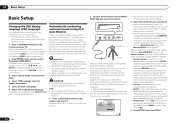
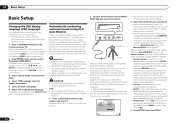
...the speakers and the microphone.
CONTROL
ON / OFF
MCACC SETUP MIC
VIDEO 2 INPUT
5V 2.1 A
L AUDIO R
iPod iPhone USB VIDEO iPad
Microphone
Tripod
Make sure there are
not moved during the Full Auto MCACC...screen for the MCACC preset you can be disconnected. and after-calibration) that the VIDEO input is set to this receiver had been storing will need to SMALL). When measurement...
Owner's Manual - Page 28


...iPad indicated on your system components and receiver. Pioneer cannot under any circumstances accept responsibility for some components (such as a DVD disc) with the audio
and video of your iPod using the controls of Pioneer... 21 .
! For details, see Auto Surround, ALC and Stream Direct with the iPod shuffle. ! If the video signal does not appear on your TV so that may be ...
Owner's Manual - Page 29


... with all the songs by pressing the iPod iPhone iPad DIRECT CONTROL button on the front panel to enable ...
! DRM-protected audio files cannot be played back on this receiver. The selected content is incompatible. If the slideshow is 8. Pioneer cannot guarantee compatibility... switch the receiver to the iPod/USB. AUDIO PARAMETER
LIST
VIDEO PARAMETER TUNE TOOLS
TOP MENU BAND
T.EDIT GUIDE...
Owner's Manual - Page 33


...RECEIVER VSX-1021 HDMI iPod iPhone iPad
SPEAKERS ...: Digital music player + Bluetooth audio transmitter (sold commercially)
Music data
This receiver
INPUT SELECTOR
STANDBY / ON
ADVANCED MCACC
FL OFF
AUDIO/ VIDEO MULTI- Use i/j to select...
TUNE
PRESET
AUTO SURR/ALC/ STANDARD STREAM DIRECT SURROUND
ADVANCED SURROUND
SOUND
iPod iPhone iPad
RETRIEVER AIR DIRECT CONTROL
ENTER
PHONES
PUSH...
Owner's Manual - Page 41
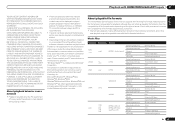
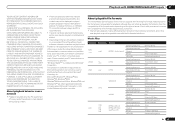
...MP3 LPCM WAV
WMA
AAC
Extension .mp3
- .wav
.wma
.m4a .aac .3gp .3g2
Stream MPEG-1 Audio Layer-3
LPCM LPCM
WMA2/7/8
WMA9
MPEG-4 AAC LC MPEG-4 HE AAC (aacPlus v1/2)
Sampling frequency... DAMAGES. For best performance, a 100BASETX connection between player and PC is a trademark of server. Pioneer is interrupted or stalled.
! "Windows MediaTM" is recommended.
! Note that some file formats are...
Owner's Manual - Page 44


...Audio Return Channel) function, this receiver, and see if video...audio signal transfer control technology using the Control with PQLS Bit-stream,
PQLS always works for all HDMI inputs are properly displayed. On players compatible with HDMI function. On players compatible with HDMI-compatible component... input for a component connected to a Pioneer player that component is selected or when...
Owner's Manual - Page 47


... PORT input function, by spreading the center channel between components connected with the receiver's power in order to play the receiver's HDMI audio and video input signals from front to a TV. Using other ...Surround Advance, Sound Retriever Air or Stream Direct modes is selected. ! c -3 to +3 d Default: 0
OFF ON
Adjusts the center image to -video delay between the front right and ...
Owner's Manual - Page 59
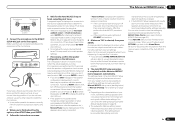
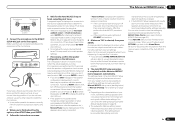
... this receiver upon completion of the speakers and viewing environment, we recommend adjusting the settings manually. CONTROL
ON / OFF
MCACC SETUP MIC
VIDEO 2 INPUT
5V 2.1 A
L AUDIO R
iPod iPhone USB VIDEO iPad
Microphone
Tripod
If you don't need to adjust these settings manually using the Auto MCACC Setup on page 62 ). If you can correct...
Owner's Manual - Page 83


... Surround is changed or a Control with Dolby Digital 5.1 channel decoding, as well as video or TV). See http://www.dts.com for enhanced surround listening with HDMI function Synchronized ...information 13
Glossary
Audio formats/Decoding
Dolby The Dolby technologies are explained below with a Control with HDMI-compatible Pioneer TV or Blu-ray disc player or with a component of the contents...
Owner's Manual - Page 88


...2105, 2108, 2109, 2110, 2113 Toshiba 2111
VCR
Pioneer 1035 ABS 1017 Adventura 1005 Aiwa 1005 Alienware 1017 American High 1004 Asha 1002 Audio Dynamics 1000 Audiovox 1003 Bang & Olufsen 1032 Beaumark ...
Tivo 1016, 1020, 1021, 1022, 1025 TMK 1002 Toshiba 1015, 1017, 1028 Totevision 1002, 1003 Touch 1017
UltimateTV 1031 Unitech 1002 Vector Research 1000 Video Concepts 1000 Videosonic 1002 Viewsonic...
Similar Questions
Pinoeer Vsx 1021 Music Streaming
I am able tostream music to myVSX 1021 through laptops, Ipads and iphones, but not through the home ...
I am able tostream music to myVSX 1021 through laptops, Ipads and iphones, but not through the home ...
(Posted by Anonymous-50764 12 years ago)
Manual Pioneer Vsx-1021-k 7.1 Home Theater Receiver, Glossy Black
(Posted by augallaes 12 years ago)
Hardwire To Vsx-1021-k.
Can I directly connect my Toshiba labtop to the VSX-1021-k via the ethernet cable? I would really li...
Can I directly connect my Toshiba labtop to the VSX-1021-k via the ethernet cable? I would really li...
(Posted by carlolszewski 12 years ago)

