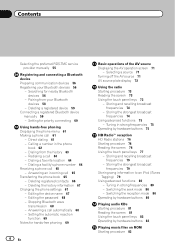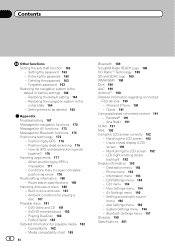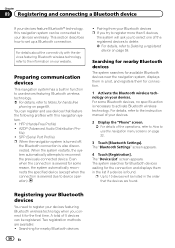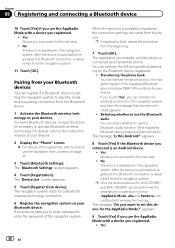Pioneer AVIC-X950BH Support Question
Find answers below for this question about Pioneer AVIC-X950BH.Need a Pioneer AVIC-X950BH manual? We have 2 online manuals for this item!
Question posted by Anonymous-150721 on April 17th, 2015
It's Asking For A Password And The Hint Is Skau Address
The person who posted this question about this Pioneer product did not include a detailed explanation. Please use the "Request More Information" button to the right if more details would help you to answer this question.
Current Answers
Answer #1: Posted by TechSupport101 on April 18th, 2015 11:27 AM
Please see "Forgotten password" on page 163 of the manual here http://www.pioneerelectronics.com/StaticFiles/Manuals/Car/AVIC-2013_Operation-Manual.pdf
Related Pioneer AVIC-X950BH Manual Pages
Similar Questions
Resetting An Unknown User's Password
My Pioneer AVIC-5000NEX is locked because its previous owner set an unknown password. Thus, when I t...
My Pioneer AVIC-5000NEX is locked because its previous owner set an unknown password. Thus, when I t...
(Posted by jimprice1559 2 years ago)
Please Input Password Hint
how do i get past this? New car with this stereo installed. Battery went dead and im stuck on this s...
how do i get past this? New car with this stereo installed. Battery went dead and im stuck on this s...
(Posted by wadestedham 4 years ago)
I Change The Battery In My Car And My Radio Is Asking For A Password. I Don’t
is asking for a password I don't have it I bought this truck and they don't have it at the dealershi...
is asking for a password I don't have it I bought this truck and they don't have it at the dealershi...
(Posted by Mruelas40 6 years ago)
Hello What Is A Skau Address Can You Give Me More Details
(Posted by mlittlepaige 8 years ago)