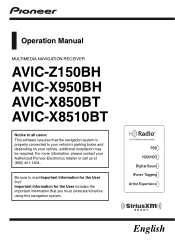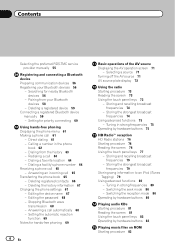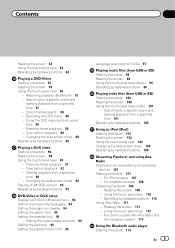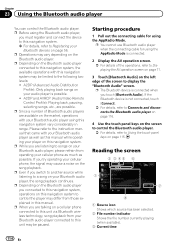Pioneer AVIC-X950BH Support and Manuals
Get Help and Manuals for this Pioneer item

View All Support Options Below
Free Pioneer AVIC-X950BH manuals!
Problems with Pioneer AVIC-X950BH?
Ask a Question
Free Pioneer AVIC-X950BH manuals!
Problems with Pioneer AVIC-X950BH?
Ask a Question
Most Recent Pioneer AVIC-X950BH Questions
I Change The Battery In My Car And My Radio Is Asking For A Password. I Don’t
is asking for a password I don't have it I bought this truck and they don't have it at the dealershi...
is asking for a password I don't have it I bought this truck and they don't have it at the dealershi...
(Posted by Mruelas40 6 years ago)
Hello What Is A Skau Address Can You Give Me More Details
(Posted by mlittlepaige 8 years ago)
It's Asking For A Password And The Hint Is Skau Address
(Posted by Anonymous-150721 8 years ago)
Pioneer Avic-x8510 Bt Password Reset
(Posted by Jmclane1129 9 years ago)
Pioneer AVIC-X950BH Videos
Popular Pioneer AVIC-X950BH Manual Pages
Pioneer AVIC-X950BH Reviews
We have not received any reviews for Pioneer yet.