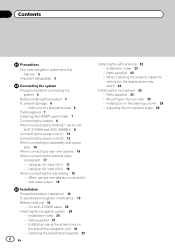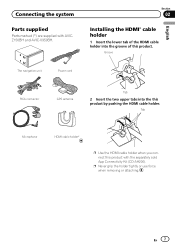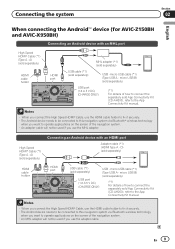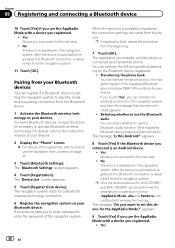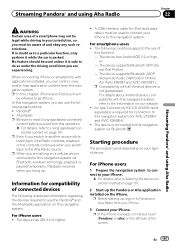Pioneer AVIC-X950BH Support Question
Find answers below for this question about Pioneer AVIC-X950BH.Need a Pioneer AVIC-X950BH manual? We have 2 online manuals for this item!
Question posted by mlittlepaige on February 21st, 2016
Hello What Is A Skau Address Can You Give Me More Details
The person who posted this question about this Pioneer product did not include a detailed explanation. Please use the "Request More Information" button to the right if more details would help you to answer this question.
Current Answers
Answer #1: Posted by TommyKervz on February 25th, 2016 8:16 AM
Please see page 172 of the manual here http://www.manualslib.com/manual/1020903/Pioneer-Avic-Z150bh.html?page=172
Related Pioneer AVIC-X950BH Manual Pages
Similar Questions
It's Asking For A Password And The Hint Is Skau Address
(Posted by Anonymous-150721 9 years ago)
How To Clear Old Home Address & In Put New One In Pioneer Avic-f900bt Unit
(Posted by hulbertcscott 10 years ago)
How Do I Reset My Password If I Forgot Rhe Original One On A Avic -x 950bh
when I turn ony car the unit pops up with a password screen and I do not know it how do I reset the ...
when I turn ony car the unit pops up with a password screen and I do not know it how do I reset the ...
(Posted by Mbielizna 10 years ago)
Cant Select Address On Avic-u220 With Avh3200bt Unit
(Posted by Anonymous-33283 12 years ago)