Pioneer AVIC-X950BH Support Question
Find answers below for this question about Pioneer AVIC-X950BH.Need a Pioneer AVIC-X950BH manual? We have 2 online manuals for this item!
Question posted by Mbielizna on December 26th, 2013
How Do I Reset My Password If I Forgot Rhe Original One On A Avic -x 950bh
when I turn ony car the unit pops up with a password screen and I do not know it how do I reset the nab unit on my avic -x950bh
Current Answers
There are currently no answers that have been posted for this question.
Be the first to post an answer! Remember that you can earn up to 1,100 points for every answer you submit. The better the quality of your answer, the better chance it has to be accepted.
Be the first to post an answer! Remember that you can earn up to 1,100 points for every answer you submit. The better the quality of your answer, the better chance it has to be accepted.
Related Pioneer AVIC-X950BH Manual Pages
Installation Manual - Page 2
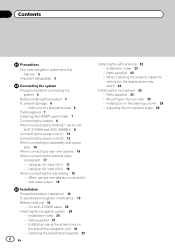
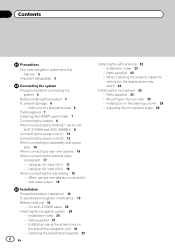
...Fastening the detachable faceplate 22
2 En
Installing the GPS antenna 23 - Parts supplied 23 - For AVIC-Z150BH users 20 Installing the navigation system 20
- ... 7 Connecting the system 8 When connecting the Android™ device (for
AVIC-Z150BH and AVIC-X950BH) 9 Connecting the power cord (1) 10 Connecting the power cord (2) 12...unit 21 - Installation notes 20 - Installation notes 23 -
Installation Manual - Page 7
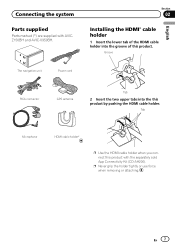
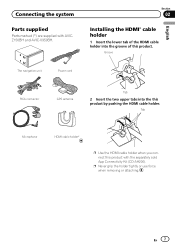
En 7
Groove
English
The navigation unit
Power cord
RCA connector
GPS antenna
Tab
2 Insert the two upper tabs into the groove of the HDMI cable ...Microphone
HDMI cable holder*
p Use the HDMI cable holder when you connect this product with AVICZ150BH and AVIC-X950BH. Section
02
Installing the HDMI® cable holder
1 Insert the lower tab of this product by pushing the HDMI cable...
Installation Manual - Page 9
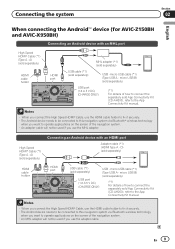
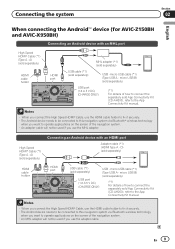
...English
When connecting the Android™ device (for AVIC-Z150BH and AVIC-X950BH)
Connecting an Android device with an HDMI port
...Adapter cable (*1) (HDMI Type A - micro USB B) (sold separately)
(*1) For details of how to connect the separately sold App Connectivity Kit (CD-AH200), refer to operate applications on the screen...
Installation Manual - Page 20
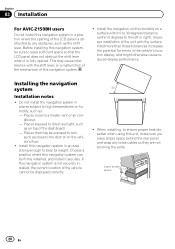
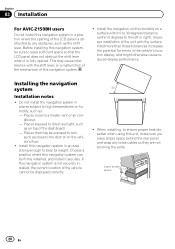
...30°
5°
5°
! When installing, to ensure proper heat dispersal when using this unit, make sure you leave ample space behind the rear panel and wrap any obstacles, such as on ...reduced display performance. Section
03 Installation
For AVIC-Z150BH users
Do not install this navigation system in a position where the opening of the unit with the shift lever, or a malfunction...
Installation Manual - Page 21
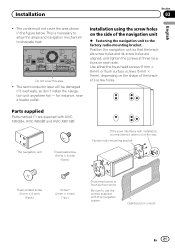
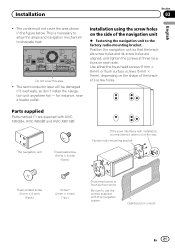
...a heater outlet. Installation using the screw holes on the side of the way.
Factory radio-mounting bracket
The navigation unit
Truss head screw (5 mm × 8 mm)
(6 pcs.)
Flush surface screw (5 mm × 9 mm...
En 21 Installation
Section
03
English
! If the pawl interferes with AVICX950BH, AVIC-X850BT and AVIC-X8510BT.
Use either the truss head screws (5 mm × 8 mm) or ...
Installation Manual - Page 22
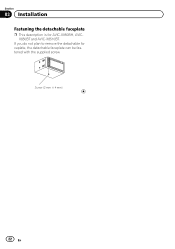
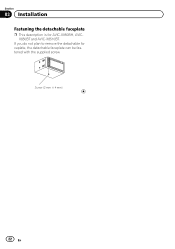
Screw (2 mm × 4 mm)
22 En Section
03 Installation
Fastening the detachable faceplate
p This description is for AVIC-X950BH, AVICX850BT and AVIC-X8510BT.
If you do not plan to remove the detachable faceplate, the detachable faceplate can be fastened with the supplied screw.
Operation Manual - Page 1
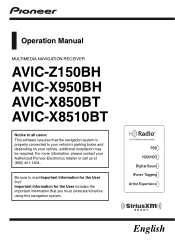
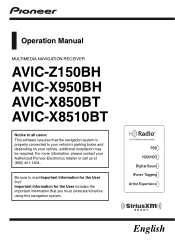
... on your Authorized Pioneer Electronics retailer or call us at (800) 421-1404. English
Important Information for the User first!
Operation Manual
MULTIMEDIA NAVIGATION RECEIVER
AVIC-Z150BH AVIC-X950BH AVIC-X850BT AVIC-X8510BT
Notice to all users: This software requires that you must understand before using this navigation system.
Operation Manual - Page 2


... On first-time startup 19 Regular startup 20
- Operating list screens (e.g. Contents
Thank you will know how to operate your model properly. How to read through these instructions so you for future reference. Data subject to use this manual 9 - Ejecting a disc (for AVIC-X950BH, AVIC- Unplugging a USB storage device 18
Connecting and disconnecting an iPod...
Operation Manual - Page 4
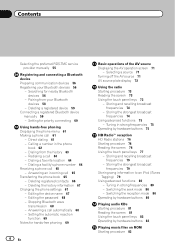
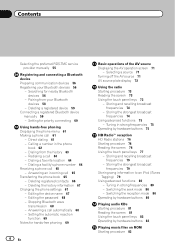
...device name 67 - Selecting a source 71 Turning off the AV source 71 AV source plate display 72
Using the radio Starting procedure 73 Reading the screen 73 Using the touch panel keys 73
-... Redialing a call 65 Transferring the phone book 65 - Deleting registered contacts 66 - Editing the password 68 - Searching for ...
Operation Manual - Page 8
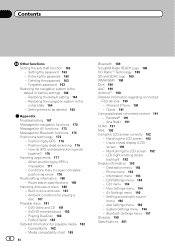
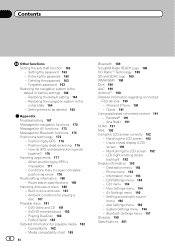
...
- Destination menu 193 - Navi Settings menu 194 - Setting the password 163 - Ambient conditions for playable media 182 - Compatibility 182 - Pandora® 191 - Setting according to cause noticeable positioning errors 178
Route setting information 180 - Maintaining the LCD screen 192 - When positioning by GPS 176 - iTunes 191 Using app-based connected content 191 - Edit...
Operation Manual - Page 9


...OK], the entry is attached to the body of this navigation unit will be referred to check the meaning of an item displayed on screen, you will find the necessary page from the Display information at...system are those for AVIC-Z150BH. "Video image" "Video image" in this manual. Glossary Use the glossary to find the page you need from the Contents. Menu items, screen titles, and functional ...
Operation Manual - Page 12


AVIC-Z150BH (with the LCD panel closed)
1
2
345
AVIC-Z150BH (with the LCD panel open)
6
7
8
9
12 En Chapter
02 Basic operation
Checking part names and functions
This chapter gives information about the names of the parts and the main features using the buttons.
Operation Manual - Page 13


... details, refer to use the navigation menu screens on page 147.
4 HOME button ! Basic operation
AVIC-X950BH, AVIC-X850BT, and AVIC-X8510BT
7
8
Chapter
02
9
Basic operation
2
3
4 5
6
a
b
1 LCD screen
2 VOL (+/-) button Press to the registered map scale. Press to switch the screen to the AV operation screen or the AppRadio Mode screen. = For details of the operations, refer to How...
Operation Manual - Page 14


...the detachable faceplate, keep it in standby mode) on AVIC-X950BH, AVIC-X850BT, and AVIC-X8510BT. Protecting your finger, the bottom of the Android...When removing or attaching the detachable faceplate, do so after turning off the ignition switch (ACC OFF). When you use ...Basic operation
! Press and hold to temporarily clear the screen regardless of
small children to prevent them from the ...
Operation Manual - Page 15


... open LCD panel. The "Monitor Setup" screen appears.
2 Touch
or
to that angle for AVIC-Z150BH)
WARNING !
Keep hands and fingers clear of the unit when
opening , closing , or adjusting the...angle. Be especially cautious of children's hands and fingers. !
p The adjusted angle of the unit when opening , closing , or adjusting the LCD panel. If the LCD panel is securely ...
Operation Manual - Page 20


.... Temporarily clearing the screen (navigation system in standby mode)
You can temporarily clear the screen at night or when the screen is activated, you must enter your password.
A message about ... it will dis- The screen is displayed. p Touch the message to close it or it reverts to the original screen. p The standby mode is not canceled by turning ignition switch on the navigation...
Operation Manual - Page 58
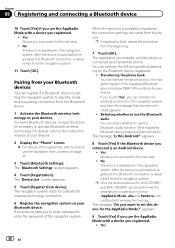
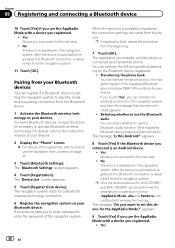
...enter a password, enter the password of ...(Phone Book Access Profile). Yes: Allows you registered.
!
The "Device List" screen appears.
5 Touch [Register from the Bluetooth device.
1 Activate the Bluetooth wireless technology...is registered in the navigation system. The navigation system waits for AVIC-Z150BH and AVIC-X950BH) can select whether to use the Bluetooth audio function if ...
Operation Manual - Page 76


...Displaying the AV operation screen on page 71.
2 Touch [Digital Radio] on your local FM or AM stations. These HD2/HD3 Channels provide new, original music as well as ... and AVIC-X950BH.
Presents song name, artist, station IDs, HD2/HD3 Channel Guide, and other related content. HD Radio stations
HD Radio stations offer high quality audio and data services. Reading the screen
23
4
...
Operation Manual - Page 96


...this function is not fully operable, turn this unit will be displayed collectively. Off (...default): Deactivates the auto play function. p Up to Displaying DVD/DivX® Setup menu on if no DivX external subtitle files exist, the
original DivX subtitles are displayed even when "Custom" is selected.
1 Display the "DVD/DivX® Setup" screen...
Operation Manual - Page 160
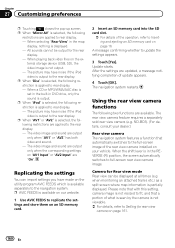
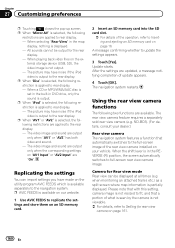
... operation, refer to Inserting and ejecting an SD memory card on the utility program AVIC FEEDS which is not resized to fit, and that automatically switches to Setting for...is available separately to the navigation system. Chapter
27 Customizing preferences
p Touching
closes the pop-up screen. ternal storage device (USB, SD), the
video image is partially displayed.
The picture...
Similar Questions
My Radio Is Stuck On Password Screen And Won't Allow Me To Type Anything In.
(Posted by Matthewbowman2000 1 year ago)
I Change The Battery In My Car And My Radio Is Asking For A Password. I Don’t
is asking for a password I don't have it I bought this truck and they don't have it at the dealershi...
is asking for a password I don't have it I bought this truck and they don't have it at the dealershi...
(Posted by Mruelas40 6 years ago)
Cant Enter Password Screen Locked On Avic X930bt
(Posted by ayasmarty 10 years ago)

