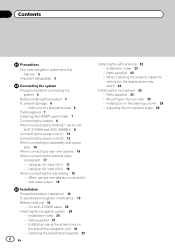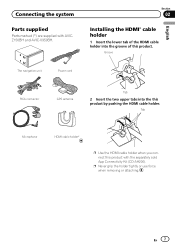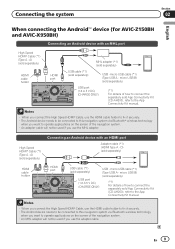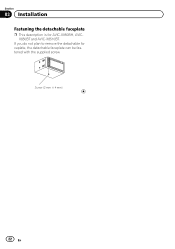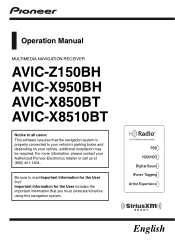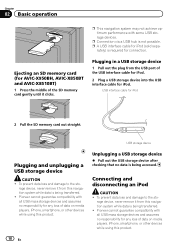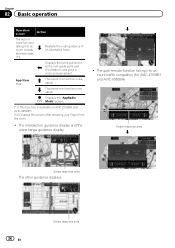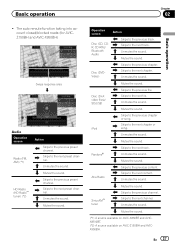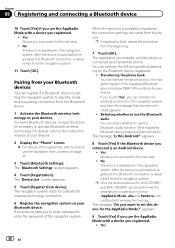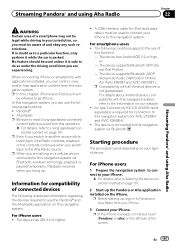Pioneer AVIC-X950BH Support Question
Find answers below for this question about Pioneer AVIC-X950BH.Need a Pioneer AVIC-X950BH manual? We have 2 online manuals for this item!
Question posted by Camarillovictor45 on January 2nd, 2017
Password Reset
how can I restart my password I forgot it ?
Current Answers
Answer #1: Posted by Odin on January 2nd, 2017 7:26 PM
Pioneer says you must "contact the nearest authorized Pioneer Service Station." To locate one, ask Pioneer: use the contact information here--https://www.contacthelp.com/pioneer/customer-service.
Hope this is useful. Please don't forget to click the Accept This Answer button if you do accept it. My aim is to provide reliable helpful answers, not just a lot of them. See https://www.helpowl.com/profile/Odin.
Related Pioneer AVIC-X950BH Manual Pages
Similar Questions
How Do I Reset My Pioneer Avic-5200 Nex, Anti Theft Password ?
Bought f150 2014 from dealer and had an avic-5200 put in 2016. Help !!!!
Bought f150 2014 from dealer and had an avic-5200 put in 2016. Help !!!!
(Posted by conjj1951 4 years ago)
I Change The Battery In My Car And My Radio Is Asking For A Password. I Don’t
is asking for a password I don't have it I bought this truck and they don't have it at the dealershi...
is asking for a password I don't have it I bought this truck and they don't have it at the dealershi...
(Posted by Mruelas40 6 years ago)
How Does Pioneer Do A Password Reset On A Avic X930bt
(Posted by chosehu 10 years ago)
How Do I Reset My Password If I Forgot Rhe Original One On A Avic -x 950bh
when I turn ony car the unit pops up with a password screen and I do not know it how do I reset the ...
when I turn ony car the unit pops up with a password screen and I do not know it how do I reset the ...
(Posted by Mbielizna 10 years ago)