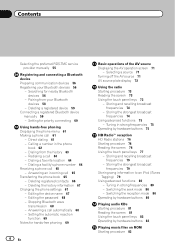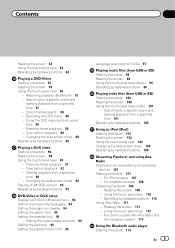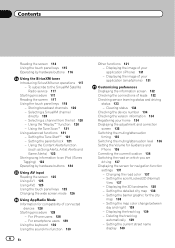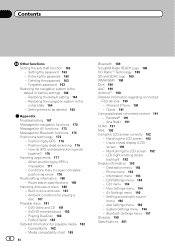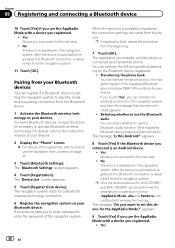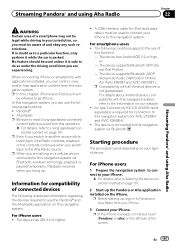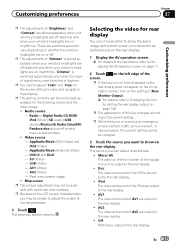Pioneer AVIC-X950BH Support Question
Find answers below for this question about Pioneer AVIC-X950BH.Need a Pioneer AVIC-X950BH manual? We have 2 online manuals for this item!
Question posted by Mruelas40 on March 9th, 2018
I Change The Battery In My Car And My Radio Is Asking For A Password. I Don’t
is asking for a password I don't have it I bought this truck and they don't have it at the dealership where I got my
Current Answers
Answer #1: Posted by Odin on March 9th, 2018 4:42 PM
The purpose of requiring a password is prevent unauthorized use. If you can prove ownership, Pioneer or an authorized Pioneer dealer may be able to help. For Pioneer, use the contact information here--https://www.contacthelp.com/pioneer/customer-service. Otherwise, your beef is with the seller of the car, who should at the least refund to you the value of the radio.
Hope this is useful. Please don't forget to click the Accept This Answer button if you do accept it. My aim is to provide reliable helpful answers, not just a lot of them. See https://www.helpowl.com/profile/Odin.
Related Pioneer AVIC-X950BH Manual Pages
Similar Questions
After I Changed My Car Battery I Lost Connection To My Pioneer Avic-z140bh.
after I changed my car battery I lost connection to my pioneer AVIC-Z140BH. Is there a reset button.
after I changed my car battery I lost connection to my pioneer AVIC-Z140BH. Is there a reset button.
(Posted by georgeishay 5 years ago)
It's Asking For A Password And The Hint Is Skau Address
(Posted by Anonymous-150721 9 years ago)
How Do I Reset My Password If I Forgot Rhe Original One On A Avic -x 950bh
when I turn ony car the unit pops up with a password screen and I do not know it how do I reset the ...
when I turn ony car the unit pops up with a password screen and I do not know it how do I reset the ...
(Posted by Mbielizna 10 years ago)
Is There A Default Password To Unlock System After Changing Battery?
deflato
deflato
(Posted by rhalladay20 12 years ago)