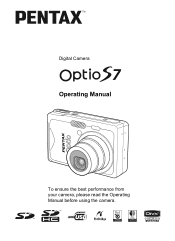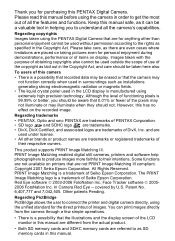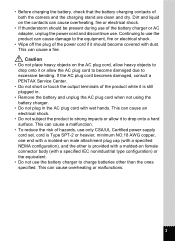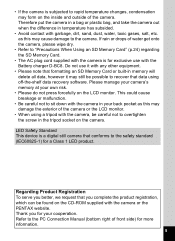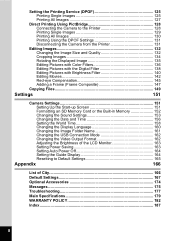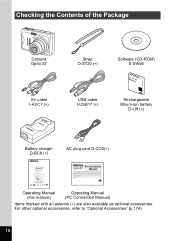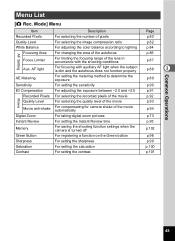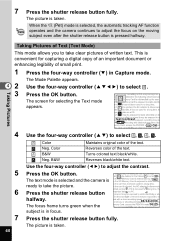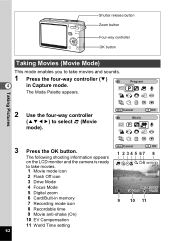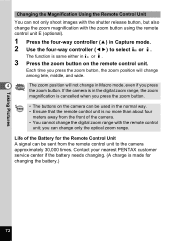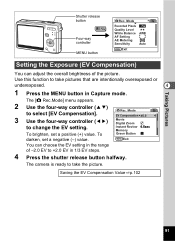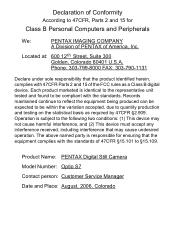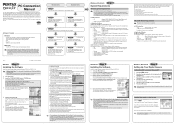Pentax OPTIOS7 Support Question
Find answers below for this question about Pentax OPTIOS7 - Optio S7 Digital Camera.Need a Pentax OPTIOS7 manual? We have 2 online manuals for this item!
Question posted by tmmarsh on March 27th, 2013
Pentax Optio S7 Software
Current Answers
Answer #1: Posted by tintinb on April 3rd, 2013 8:08 PM
Solution: Links to the download pages below for driver and firmware:
- http://www.driverslib.com/Digital/Pentax/Optio-S7.html
- http://www.pentaximaging.com/support/download-details/331
- http://drivers.downseeker.com/download/35879/pentax-optio-s7-camera-firmware-1.01/
If you have more questions, please don't hesitate to ask here at HelpOwl. Experts here are always willing to answer your questions to the best of our knowledge and expertise.
Regards,
Tintin
Related Pentax OPTIOS7 Manual Pages
Similar Questions
my camera worked well for 1 year then i wanted to take a picture and the camera will not focus and...
Honorable, I' got as a gift from my husband Pentax Optio A40 3 years ago.Unfortunately, during movin...
Is there a new version of the software (S-SW87 ACDSee for Pentax 3.0) that will work with Windows 7?...
Recently i have bought PENTAX optio RS 1000. now its showing display greenish. i have tried to chan...