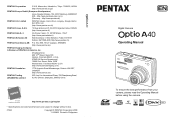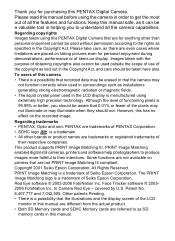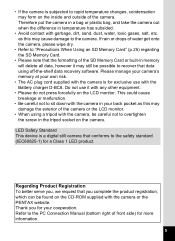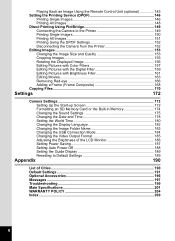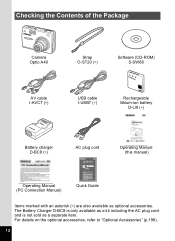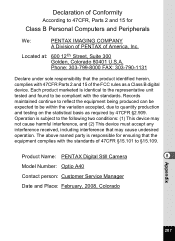Pentax A40 Support and Manuals
Get Help and Manuals for this Pentax item

Most Recent Pentax A40 Questions
I Have A Pentax X90. The Camera Will Not Turn Off Without Removing The Battery.
Why won't my Pentax X90 turn off without having to remove the battery? Why won't the control buttons...
Why won't my Pentax X90 turn off without having to remove the battery? Why won't the control buttons...
(Posted by dfcarter 8 years ago)
Driver For My Digital Camera
Honorable, I' got as a gift from my husband Pentax Optio A40 3 years ago.Unfortunately, during movin...
Honorable, I' got as a gift from my husband Pentax Optio A40 3 years ago.Unfortunately, during movin...
(Posted by emirazh 11 years ago)
Pentax A40 Videos
Popular Pentax A40 Manual Pages
Pentax A40 Reviews
We have not received any reviews for Pentax yet.