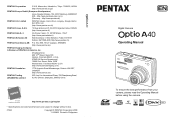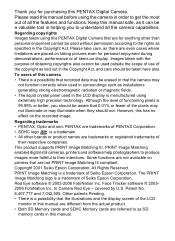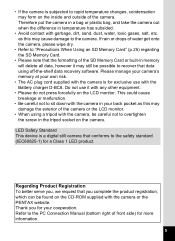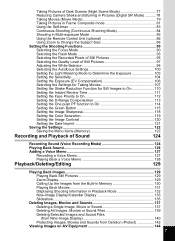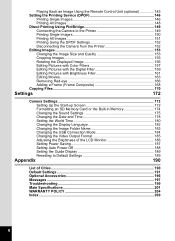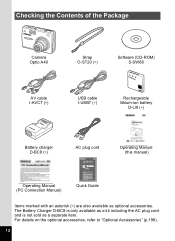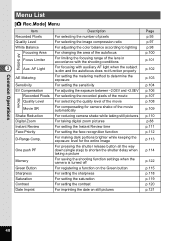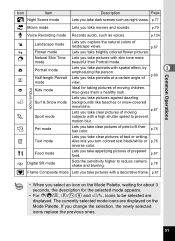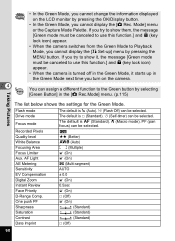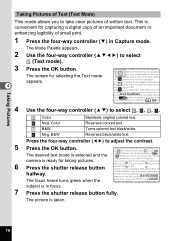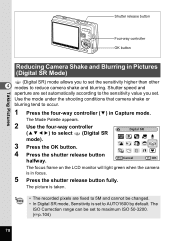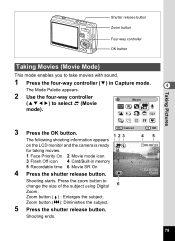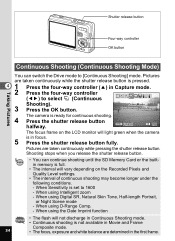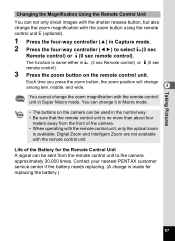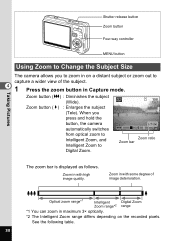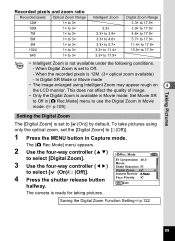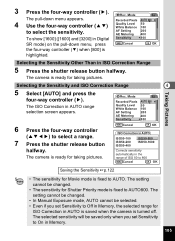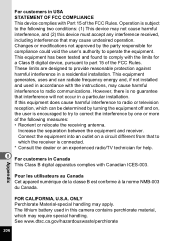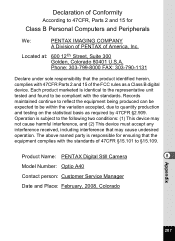Pentax A40 Support Question
Find answers below for this question about Pentax A40.Need a Pentax A40 manual? We have 1 online manual for this item!
Question posted by emirazh on January 19th, 2013
Driver For My Digital Camera
Current Answers
Answer #1: Posted by tintinb on January 19th, 2013 4:07 PM
Remember to download the latest version of the software available.
If you have more questions, please don't hesitate to ask here at HelpOwl. Experts here are always willing to answer your questions to the best of our knowledge and expertise.
Regards,
Tintin
Related Pentax A40 Manual Pages
Similar Questions
Why won't my Pentax X90 turn off without having to remove the battery? Why won't the control buttons...
i recently bought a pentax optio S7 digital camera with no s-sw56 cd-rom.where would i get one in Me...
How do i fix a memory card error from a new 4g on a pentax ist dl camera?