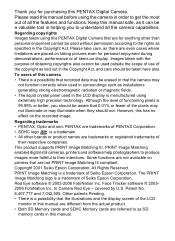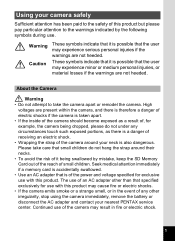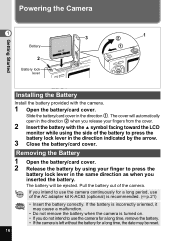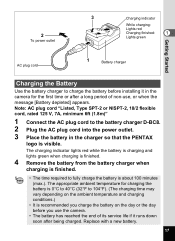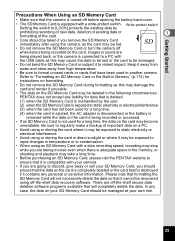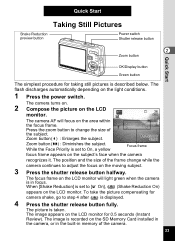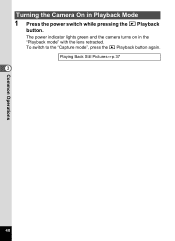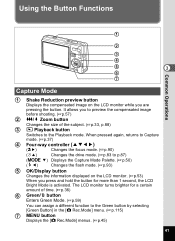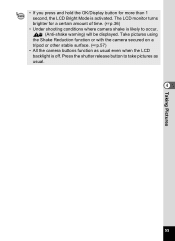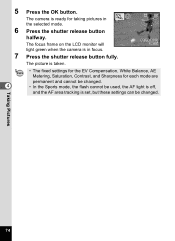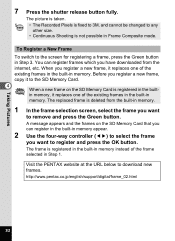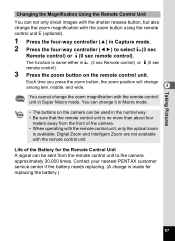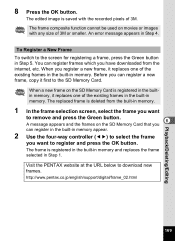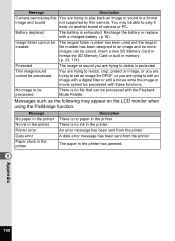Pentax A40 Support Question
Find answers below for this question about Pentax A40.Need a Pentax A40 manual? We have 1 online manual for this item!
Question posted by dfcarter on March 14th, 2016
I Have A Pentax X90. The Camera Will Not Turn Off Without Removing The Battery.
Why won't my Pentax X90 turn off without having to remove the battery? Why won't the control buttons function when it is turned on?
Current Answers
Related Pentax A40 Manual Pages
Similar Questions
How To Undo The Green Setting On My Optiowpi Pentax Camera
(Posted by tdekort 9 years ago)
Driver For My Digital Camera
Honorable, I' got as a gift from my husband Pentax Optio A40 3 years ago.Unfortunately, during movin...
Honorable, I' got as a gift from my husband Pentax Optio A40 3 years ago.Unfortunately, during movin...
(Posted by emirazh 11 years ago)
Black Friday Sales Is There A Way To See Online The Pentax Camera Black Friday S
(Posted by chinwind2000 11 years ago)
Can A Movie Clip Or Photo Be Retrieved From The Camera If Accidentally Deleted?
(Posted by nanettemock 12 years ago)
How Do I Fix A Memory Card Error On A Pentax Ist Dl Camera?
How do i fix a memory card error from a new 4g on a pentax ist dl camera?
How do i fix a memory card error from a new 4g on a pentax ist dl camera?
(Posted by darlenesean 12 years ago)