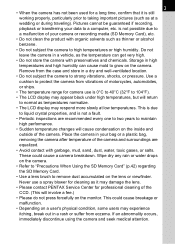Pentax K200D Support Question
Find answers below for this question about Pentax K200D - Digital Camera SLR.Need a Pentax K200D manual? We have 1 online manual for this item!
Question posted by chinwind2000 on November 13th, 2012
Black Friday Sales Is There A Way To See Online The Pentax Camera Black Friday S
The person who posted this question about this Pentax product did not include a detailed explanation. Please use the "Request More Information" button to the right if more details would help you to answer this question.
Current Answers
Related Pentax K200D Manual Pages
Similar Questions
How Do I Fix A Memory Card Error On My Pentax Options E50 Dig Camera?
(Posted by maryannespeso 9 years ago)
How Can I Find A Upc Or Ean Number For A Pentax P3 Manual Camera?
(Posted by jackman18414 11 years ago)
Driver For My Digital Camera
Honorable, I' got as a gift from my husband Pentax Optio A40 3 years ago.Unfortunately, during movin...
Honorable, I' got as a gift from my husband Pentax Optio A40 3 years ago.Unfortunately, during movin...
(Posted by emirazh 11 years ago)
Can A Movie Clip Or Photo Be Retrieved From The Camera If Accidentally Deleted?
(Posted by nanettemock 12 years ago)
How Do I Fix A Memory Card Error On A Pentax Ist Dl Camera?
How do i fix a memory card error from a new 4g on a pentax ist dl camera?
How do i fix a memory card error from a new 4g on a pentax ist dl camera?
(Posted by darlenesean 12 years ago)