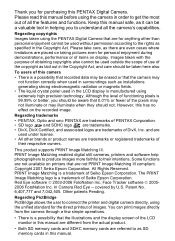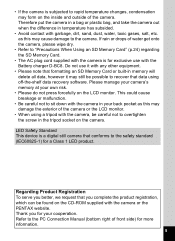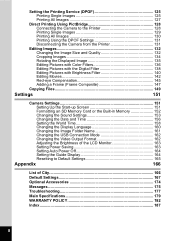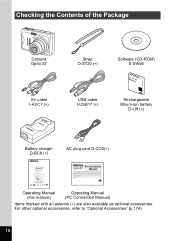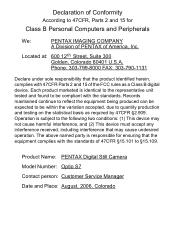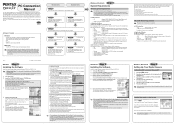Pentax OPTIOS7 - Optio S7 Digital Camera Support and Manuals
Get Help and Manuals for this Pentax item

View All Support Options Below
Free Pentax OPTIOS7 manuals!
Problems with Pentax OPTIOS7?
Ask a Question
Free Pentax OPTIOS7 manuals!
Problems with Pentax OPTIOS7?
Ask a Question
Most Recent Pentax OPTIOS7 Questions
Re Loading Program
I have had the camera and the program on my computer for some time. My computer was infected, it has...
I have had the camera and the program on my computer for some time. My computer was infected, it has...
(Posted by genewarmus 9 years ago)
Pentax Optio S7 Software
i recently bought a pentax optio S7 digital camera with no s-sw56 cd-rom.where would i get one in Me...
i recently bought a pentax optio S7 digital camera with no s-sw56 cd-rom.where would i get one in Me...
(Posted by tmmarsh 11 years ago)
Pentax OPTIOS7 Videos
Popular Pentax OPTIOS7 Manual Pages
Pentax OPTIOS7 Reviews
We have not received any reviews for Pentax yet.