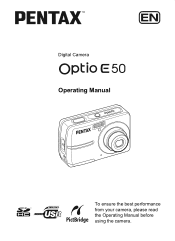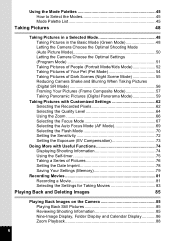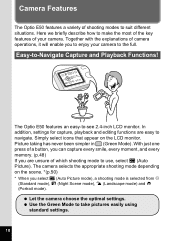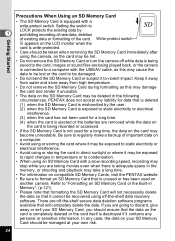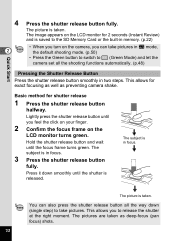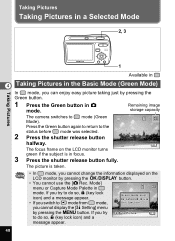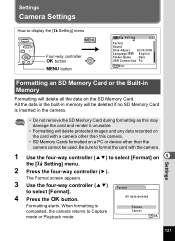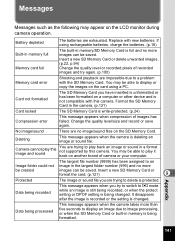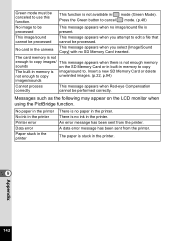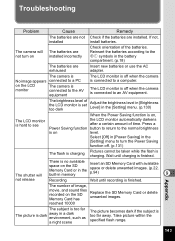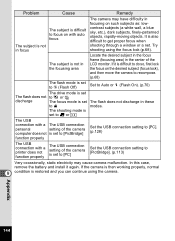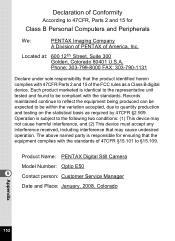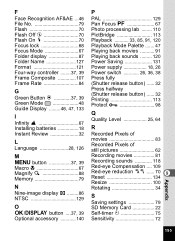Pentax Optio E50 - Optio E50 - 8.1MP Digital Camera Support and Manuals
Get Help and Manuals for this Pentax item

View All Support Options Below
Free Pentax Optio E50 manuals!
Problems with Pentax Optio E50?
Ask a Question
Free Pentax Optio E50 manuals!
Problems with Pentax Optio E50?
Ask a Question
Most Recent Pentax Optio E50 Questions
Missing Driver For My Pentax Optio E50
(Posted by lillieherrera 9 years ago)
Pentax Optio E50 Videos
Popular Pentax Optio E50 Manual Pages
Pentax Optio E50 Reviews
We have not received any reviews for Pentax yet.