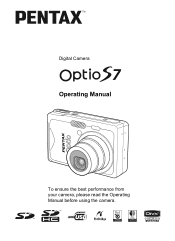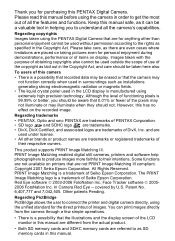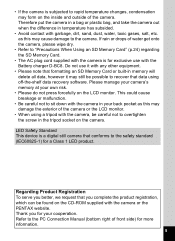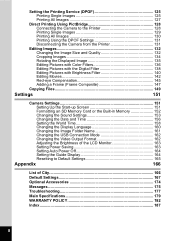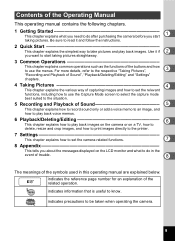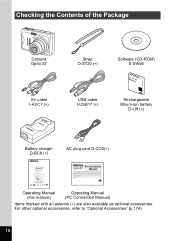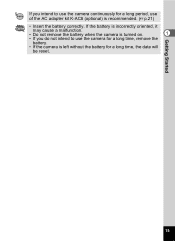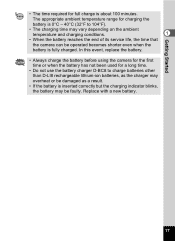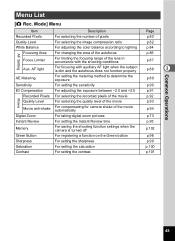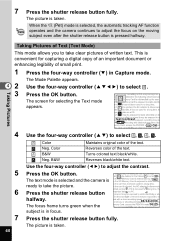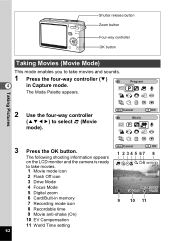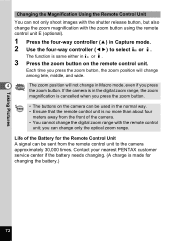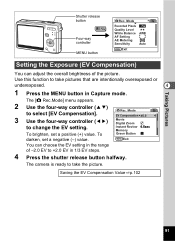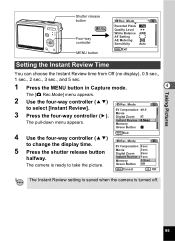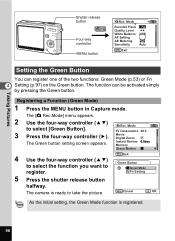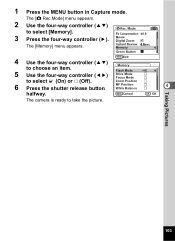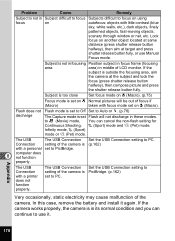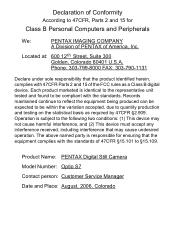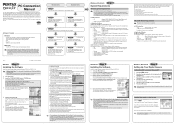Pentax OPTIOS7 Support Question
Find answers below for this question about Pentax OPTIOS7 - Optio S7 Digital Camera.Need a Pentax OPTIOS7 manual? We have 2 online manuals for this item!
Question posted by genewarmus on August 15th, 2014
Re Loading Program
I have had the camera and the program on my computer for some time. My computer was infected, it has been fixed and working fine. in the mean time i have lost ACDSEE. Used the disc to reload, no go. What is wrong??? Gene
Current Answers
Related Pentax OPTIOS7 Manual Pages
Similar Questions
Pentax Optio S7 Software
i recently bought a pentax optio S7 digital camera with no s-sw56 cd-rom.where would i get one in Me...
i recently bought a pentax optio S7 digital camera with no s-sw56 cd-rom.where would i get one in Me...
(Posted by tmmarsh 11 years ago)
Driver For My Digital Camera
Honorable, I' got as a gift from my husband Pentax Optio A40 3 years ago.Unfortunately, during movin...
Honorable, I' got as a gift from my husband Pentax Optio A40 3 years ago.Unfortunately, during movin...
(Posted by emirazh 11 years ago)
Black Friday Sales Is There A Way To See Online The Pentax Camera Black Friday S
(Posted by chinwind2000 11 years ago)
Can A Movie Clip Or Photo Be Retrieved From The Camera If Accidentally Deleted?
(Posted by nanettemock 12 years ago)
How Do I Fix A Memory Card Error On A Pentax Ist Dl Camera?
How do i fix a memory card error from a new 4g on a pentax ist dl camera?
How do i fix a memory card error from a new 4g on a pentax ist dl camera?
(Posted by darlenesean 12 years ago)