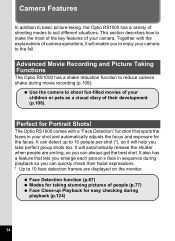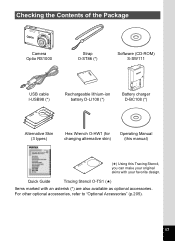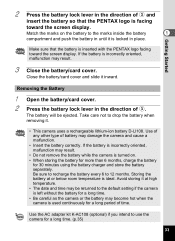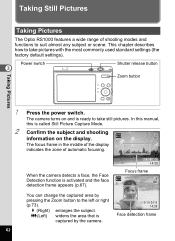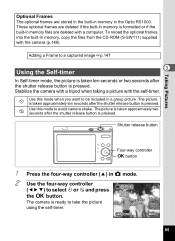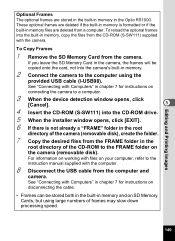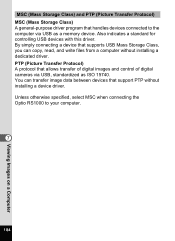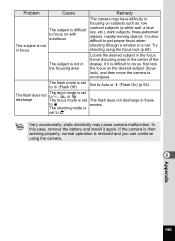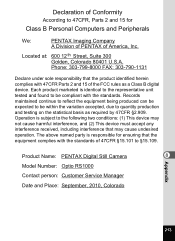Pentax RS1000 Support and Manuals
Get Help and Manuals for this Pentax item

View All Support Options Below
Free Pentax RS1000 manuals!
Problems with Pentax RS1000?
Ask a Question
Free Pentax RS1000 manuals!
Problems with Pentax RS1000?
Ask a Question
Most Recent Pentax RS1000 Questions
Lens Error 502
(Posted by Anonymous-119218 10 years ago)
How To Fix Lens Error 222
(Posted by Anonymous-119218 10 years ago)
Pentax Optio Rs 1000 Display Problem
Recently i have bought PENTAX optio RS 1000. now its showing display greenish. i have tried to chan...
Recently i have bought PENTAX optio RS 1000. now its showing display greenish. i have tried to chan...
(Posted by sivasecurities 12 years ago)
Pentax RS1000 Videos

???????? ?????????? Pentax Optio RS1000 (Digital Cameras and Accessories)
Duration: 4:47
Total Views: 3,247
Duration: 4:47
Total Views: 3,247
Popular Pentax RS1000 Manual Pages
Pentax RS1000 Reviews
We have not received any reviews for Pentax yet.