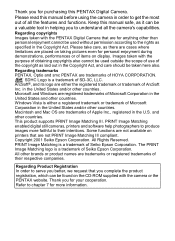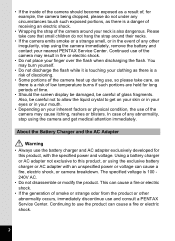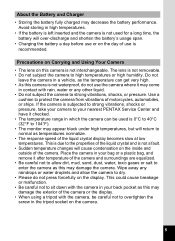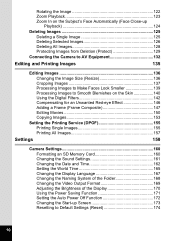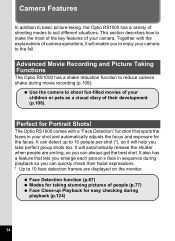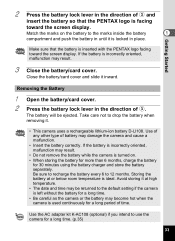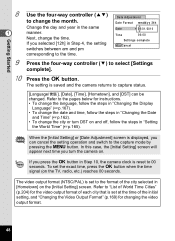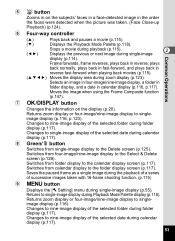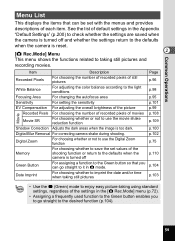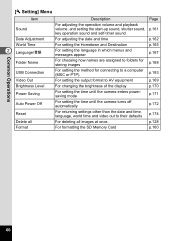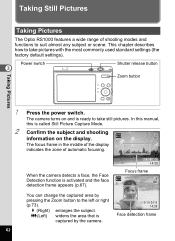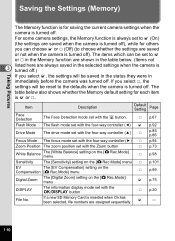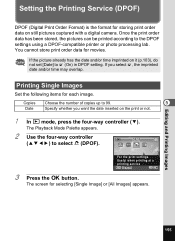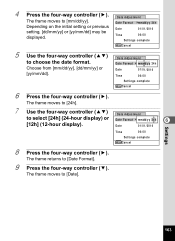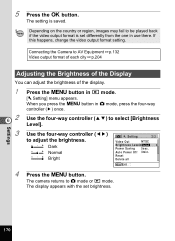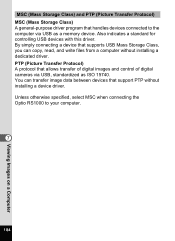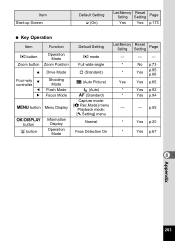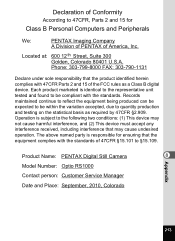Pentax RS1000 Support Question
Find answers below for this question about Pentax RS1000.Need a Pentax RS1000 manual? We have 1 online manual for this item!
Question posted by sivasecurities on July 25th, 2011
Pentax Optio Rs 1000 Display Problem
Recently i have bought PENTAX optio RS 1000.
now its showing display greenish. i have tried to change settings also . eventhough its not solved what to do????
Current Answers
Related Pentax RS1000 Manual Pages
Similar Questions
Missing Driver For My Pentax Optio E50
(Posted by lillieherrera 9 years ago)
My Optio S1 Chrome Will Not Focus
my camera worked well for 1 year then i wanted to take a picture and the camera will not focus and...
my camera worked well for 1 year then i wanted to take a picture and the camera will not focus and...
(Posted by annetteross 10 years ago)
Pentax Optio S7 Software
i recently bought a pentax optio S7 digital camera with no s-sw56 cd-rom.where would i get one in Me...
i recently bought a pentax optio S7 digital camera with no s-sw56 cd-rom.where would i get one in Me...
(Posted by tmmarsh 11 years ago)
Driver For My Digital Camera
Honorable, I' got as a gift from my husband Pentax Optio A40 3 years ago.Unfortunately, during movin...
Honorable, I' got as a gift from my husband Pentax Optio A40 3 years ago.Unfortunately, during movin...
(Posted by emirazh 11 years ago)
Pentax Optio 80 Acdsee Software Upgrade For Windows 7.
Is there a new version of the software (S-SW87 ACDSee for Pentax 3.0) that will work with Windows 7?...
Is there a new version of the software (S-SW87 ACDSee for Pentax 3.0) that will work with Windows 7?...
(Posted by steve5199 12 years ago)