Pentax 555 - Optio 555 5MP Digital Camera Support and Manuals
Pentax 555 Videos
Popular Pentax 555 Manual Pages
Operation Manual - Page 1


Digital Camera
Operating Manual
To ensure the best performance from your camera, please read the Operating Manual before using the camera.
Operation Manual - Page 2


... personal enjoyment during demonstrations, industrial enterprise or as specified in helping you for buying the Pentax Optio 555 Digital Camera. In a domestic environment, this manual before using the camera in combination,
PRINT Image Matching II enabled digital still cameras, printers and software
help photographers to produce images more faithful to take care, as there are even cases...
Operation Manual - Page 10


... Optio 555
Lithium-ion battery D-LI7 Rechargeable (∗)
Battery charger D-BC7 (∗)
USB cable I-USB7 (∗)
AV cable I-AVC7 (∗)
AC plug cord D-CO2 (∗)
3D Image Viewer O-3DV1
Software (CD-ROM) S-SW13
Strap O-ST5 (∗)
Digital Camera Operating Manual
To ensure the best performance from your camera, please read the Operating Manual before using the camera.
(PC...
Operation Manual - Page 30


... Connect the camera to the TV with the Optio 555 camera are not satisfied. Viewing Images on the SD Memory Card / MultiMediaCard. Viewing images on the camera One of the advantages of a digital camera is that it... want to show your PC and print them . Quick Start
Quick Start
How to View the Recorded Images
Images taken with the AV cable to view images on the camera itself, transfer them to...
Operation Manual - Page 31


... from taking pictures to printing 1 (PC connection manual) p.4-5
Printing images by a printing service Prints of prints can be specified and dates can print pictures by connecting the camera to the PC with the USB cable and downloading the images (you need to install the USB driver if you are using a USB cable to connect the camera directly to a store that performs printing...
Operation Manual - Page 32
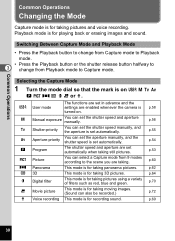
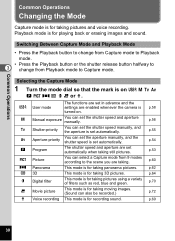
...set automatically.
p.69
30
p.55
c
Aperture-priority
You can also be recorded.)
p.72
O Voice recording This mode is for recording sound.
E User mode
The functions are set automatically when taking moving images. (Sound can set the aperture manually, and the shutter speed is set the shutter speed and aperture manually...is for taking pictures using a variety of filters ...
Operation Manual - Page 52


.... Mode
Flash Exp. Auto Bracket Digital Zoom Instant Review Interval Shoot Fast Fwd Movie
0.0
On 2sec
Off
2 / 3 MENU Exit
OK OK
E a b c A d F G D C
Setting the Image Sharpness (Sharpness)
You can choose the Instant Review time from [Normal] 3D Mode
to take the picture.
3 / 3 MENU Exit
OK OK
50 Contrast USER
Parallel
The camera is ready to [Hard (+)] or...
Operation Manual - Page 54


... level.
4 Reduces the brightness. 5 Increases the brightness.
3 Press the OK button.
Comp.] on the [A Rec. Taking Pictures
52 Flash Exp. Mode] menu.
2 Use the four-way controller (45) to take the picture. Comp.
Rec. Auto Bracket Digital Zoom Instant Review Interval Shoot Fast Fwd Movie
2 / 3 MENU Exit
+1.0 On 2sec Off
OK OK
The...
Operation Manual - Page 66


... the image will appear three-dimensional.
Contrast USER
To view the picture with the 3D image viewer, 3 / 3 MENU Exit
OK OK
select [Parallel]. Mode
to select [3D Mode].
3D Mode
Cross
3
Use the four-way controller (45) to Step... cross method (p.66). Select the 3D mode
The default setting is [Parallel]. You can take 3D pictures using the provided 3D image viewer. The [A Rec.
Operation Manual - Page 77


.... Auto Bracket Digital Zoom Instant Review Interval Shoot Fast Fwd Movie
4 Press the OK button.
2 / 3 MENU Exit
The camera is ready to take a picture.
0.0 On 2sec
Off
OK OK
Saving the Digital Zoom Function Setting 1 p.87
4
• When you turn the LCD monitor off, the digital zoom is disabled when the digital zoom function is set to On...
Operation Manual - Page 88


...100].
5 Press the OK button. Auto Bracket Digital Zoom Instant Review Interval Shoot
On 2sec
6 Press the shutter ...Use the four-way controller (45) to C. 2 Press the Menu / Fn button in Capture mode.
6, 7 1
3, 4
5 2
Taking Pictures
C
Taking Fast Forward Movie Pictures (Fast Fwd Movie)
4 This mode lets you take movie pictures at the rate of frames taken per second is the normal setting...
Operation Manual - Page 103


... you
want the date imprinted on the SD Memory Card / MultiMediaCard using a DPOF (Digital Print Order Format) compatible printer or at a printing service.
2
Playback / Erasing
1, 3, 4
5
Printing Single Image
5
Set the following items for which you want to a maximum of prints up to make DPOF settings.
2 Press the DPOF button.
100-0020
The DPOF screen will...
Operation Manual - Page 106


... printing services to the printer.
The selection of the images to print and the number of printer, camera settings (such as image quality and DPOF settings) may be reflected.
5 Connecting the camera to
select [PictBridge].
3 Press the four-way controller (5). Playback / Erasing
104 Printing Directly from camera without using the controls on the type of prints are set using a PC.
Operation Manual - Page 124


...camera is ready to capture or play back images.
• Only one function can be registered on each key of the four-way controller.
• You can then be displayed.
How to recall the [B Set-up ] menu. Use...AE Metering, Sensitivity, Flash Exposure Compensation, Digital Zoom, Instant Review, Sharpness, Saturation Contrast.
• In the default setting, a negative level of Flash Exposure ...
Operation Manual - Page 139


... g (excluding battery and SD Memory Card / MultiMediaCard)
Weight when shooting250 g (including battery and SD Memory Card / MultiMediaCard)
Accessories
Rechargeable lithium-ion battery, battery charger, USB cable, AV cable, 3D image viewer, software (CD-ROM), strap, operating manual
Appendix
137 Remote Control Pentax Remote Control Unit F (optional)
Unit
Exposure 3 seconds after 3 Seconds...
Pentax 555 Reviews
Do you have an experience with the Pentax 555 that you would like to share?
Earn 750 points for your review!
We have not received any reviews for Pentax yet.
Earn 750 points for your review!


