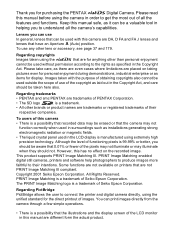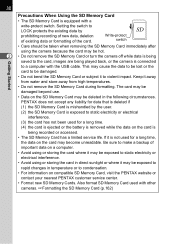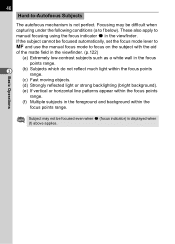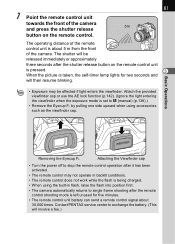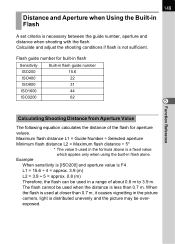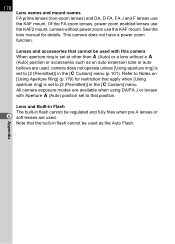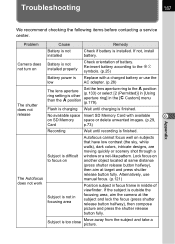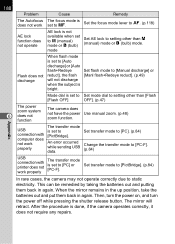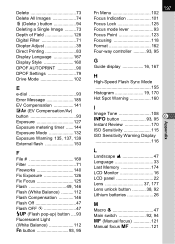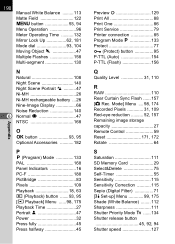Pentax ISTDS - Ist DS Digital Camera SLR Support and Manuals
Get Help and Manuals for this Pentax item

View All Support Options Below
Free Pentax ISTDS manuals!
Problems with Pentax ISTDS?
Ask a Question
Free Pentax ISTDS manuals!
Problems with Pentax ISTDS?
Ask a Question
Pentax ISTDS Videos
Popular Pentax ISTDS Manual Pages
Pentax ISTDS Reviews
We have not received any reviews for Pentax yet.