Pentax 18981 - Ist D Igital Camera SLR Support and Manuals
Get Help and Manuals for this Pentax item
This item is in your list!

View All Support Options Below
Free Pentax 18981 manuals!
Problems with Pentax 18981?
Ask a Question
Free Pentax 18981 manuals!
Problems with Pentax 18981?
Ask a Question
Popular Pentax 18981 Manual Pages
Operation Manual - Page 2


... product names are for buying the PENTAX w Digital Camera. See page 113 for display.
All Rights Reserved. Please take care, as laid out in the Copyright Act, and care should be a valuable tool in this manual before using extremely high precision technology. All rights reserved. • This product supports PRINT Image Matching II. PRINT Image...
Operation Manual - Page 3


... directly at the sun through the camera, as viewing the sun may
damage your eyes, and / or parts of the camera (e.g.: shutter curtains, etc.) •...PENTAX service center. Be careful not to the safety of this camera, only the Ni-MH battery can cause a fire, electric shock, or camera breakdown. • If any batteries other than rechargeable Ni-MH batteries. There is the risk of the battery...
Operation Manual - Page 4


....) arising from vibrations of motorcycles, automobiles, or ships. • The temperature range for camera use a spray blower for details on the compact flash memory card (CF Card). • Please do not press forcefully on the lens or viewfinder. 2
PRECAUTIONS FOR BATTERY USAGE
• Misuse of the battery can cause molding. These could cause breakage or malfunction.
Operation Manual - Page 5


...29 Setting the Date and Time 29
Attaching the Lens 32
Installing / Removing the CF Card 34 Installing 34 Removing 35
Adjusting the Viewfinder Diopter 36 3
CONTENTS
FOR YOUR SAFETY 1 PRECAUTIONS FOR BATTERY USAGE 2 Handling the Camera 2 CONTENTS 3 Contents of this manual 7
Before using your camera
9
Camera Characteristics 10
Checking Package Contents 11
Names of Working Parts 12...
Operation Manual - Page 7


...(Protect 104
Printing Service Settings (DPOF 106 Single Image Settings 106 Settings for All Images 108
Settings
111
Setting Menu List 112
How to Operate the Settings Menu 113
Camera Settings 114 Formatting a CF card 114 Setting the Custom Functions 115 Setting the Color Saturation 117 Setting the Image Sharpness 117 Setting the Contrast 118 Setting the Instant Review 118 Auto Power...
Operation Manual - Page 8
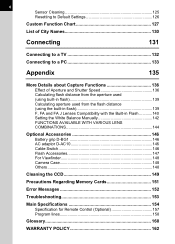
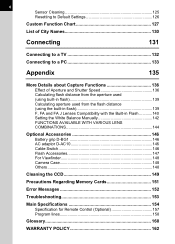
...Setting the White Balance Manually 142 FUNCTIONS AVAILABLE WITH VARIOUS LENS COMBINATIONS 144
Optional Accessories 146 Battery grip D-BG1 146 AC adaptor D-AC10 146 Cable Switch 146 Flash Accessories 147 For Viewfinder 148 Camera Case 148 Others 148
Cleaning the CCD 149
Precautions Regarding Memory Cards 151
Error Messages 152
Troubleshooting 153
Main Specifications 154 Specification...
Operation Manual - Page 11


...; Can install the battery grip (sold separately) which the focus points on the lens. The format size of effective pixels for 35mm format lens is attached to this camera. As such, focal distance when the lens for high precision and a wide dynamic range.
1 • Small, light, and highly rigid among digital cameras with interchangeable lenses.
•...
Operation Manual - Page 50


... for attaching the viewfinder cap.
• You can send a remote control signal about
30,000 times. Please contact PENTAX service center to immediate operation. See page 47 for 5 minutes.
• The remote control unit battery can use the AE lock function (see page 69). Attach the provided viewfinder cap or use a custom function...
Operation Manual - Page 69


... value changes depending on the focal length. The camera memorizes the exposure (brightness) at the brightness level set by the AE lock. • The exposure value set to e (program) mode, you press the AE... lock button. Shooting Functions
69
About the AE-L (AE Lock)
AE Lock is set to a (Hyper manual exposure) mode.
However, the exposure value does not vary, and therefore the picture ...
Operation Manual - Page 91


... exposure. 3 Press the flash pop-up button to a
slow shutter speed that does not cause camera shake. The flash can be set the desired aperture to take a flash photograph when you can set for taking the picture in Hyper manual exposure mode. 91
Using the flash in each capture mode
Using b (Shutter priority) Mode...
Operation Manual - Page 103


103
Deleting All Images
You can erase all images on memory card?
Delete Cancel
OK : OK
4 Press the four-way controller (2) to
display the Delete screen.
All images are deleted. Delete
One All
Delete all saved images ...
Operation Manual - Page 133


8 Appendix
More Details about Capture Functions 136 Optional Accessories 146 Cleaning the CCD 149 Precautions Regarding Memory Cards 151 Error Messages 152 Troubleshooting 153 Main Specifications 154 Glossary 160 WARRANTY POLICY 162
Operation Manual - Page 149


... card or turn the camera off while data is being accessed. • The CF card has a limited service life. Keep it away from water and store away from high temperature. • Be sure to format unused CF card or CF card that is erased. • When the CF card is mishandled by the user. • When the CF card...
Operation Manual - Page 150


... CF card memory is full, and no more DPOF settings can be able to clean sensor
with a new one or use card
The inserted card cannot be made.
Image folder could not be saved. Replace the battery
to display this
You are impossible.
No card in camera
The CF card is not inserted in the camera. (p.23)
Memory card error
The CF card has a problem, and...
Operation Manual - Page 151


... before contacting a service center. When the mirror remains in the up position, take the batteries out and put them back in flash is being
Wait until subject is blinking. s position. (p.60)
Nothing is displayed The main switch is done, if the camera operates correctly, it does not require any repairs.
conditions. Troubleshooting
153
We recommend...
Pentax 18981 Reviews
Do you have an experience with the Pentax 18981 that you would like to share?
Earn 750 points for your review!
We have not received any reviews for Pentax yet.
Earn 750 points for your review!
